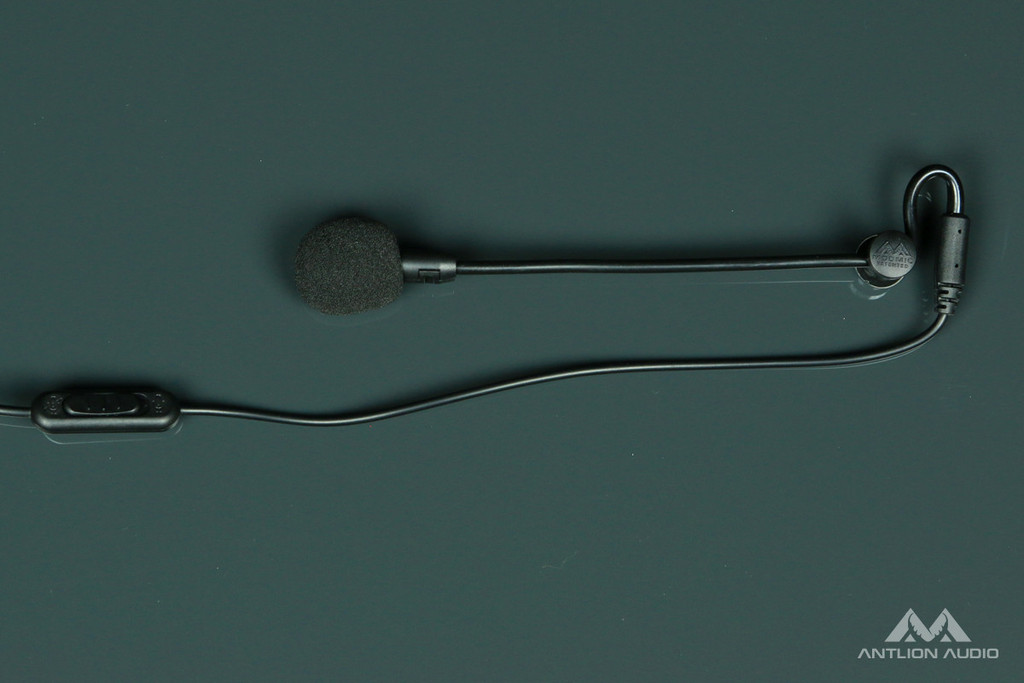I’m kind of picky with audio quality – not too much, but a bit more than many folks. Where most of our Mobcrush streamers use basic setups for their streaming from iPad, I go crazy using an audio mixer and good headphones with microphones. For a while I was using the Yamaha AG03 mixer on loan for review, but after returning it, I picked up a Behringer Xenyx302 that does a good enough job though I want to pick up the AG06 at some point. For my headphones, I was using the V-Moda M-100 with the BoomPro detachable boom microphone. But an issue I was having was that the headphones were isolating myself from my own voice too much. Combined with the always-on voice monitoring on the Xenyx302, this meant other people in my house could hear me talking because I’m probably yelling. I have open-back headphones that would isolate less, but I didn’t have the boom microphone setup that I prefer for streaming, particularly when I’m streaming from an iPad that can move about. A desktop mic in this situation might not be preferable, and a complicated microphone setup seems excessive for streaming games straight from an iPad. Thankfully, an opportunity to review the ModMic 4.0 came around, and I jumped on it to see just how well this commonly-recommended solution works for headphones.
How the ModMic works is that you attach a magnetic clasp to the cup of a headphone with a 3M adhesive, wiping down the surface with the included alcohol pad first. Be sure to follow this instruction to ensure the adhesive stays on for a long time. The ModMic itself has a magnet to it, and it attaches to that clasp. So, you can remove or swap the ModMic out to another set of headphones with ease. The ModMic has its own 3.5mm connection, with cable clips that will work if you want to keep it tied to your headphone’s cable. For iOS users, you’ll either need to use a TRRS to dual TRS headphone+mic adapter (ModMic creator Antlion Audio sells one, or you can buy them off of Amazon) to run straight into your iOS device. I use separate audio mixers, and it works fine with the few mixers that have 3.5mm input, or with ones that support mono TS mic input.
The ModMic is perfect for people with high-end headphones or ones with fixed cables. For example, you could buy a set of headphones with a 3.5mm output, and use the V-Moda BoomPro, but many headphones don’t have that. Especially when you get into high-quality headphones, or ones without detachable cables, the ModMic becomes the boom mic option for you. If you do Discord (Free) for Vainglory (Free) or want to use your favorite headphones while streaming, you need an option. The ModMic is that option. While the audio quality that you get from desktop microphones is superior, I have zero qualms about the ModMic, as it provides good enough quality for streaming and chatting.
One thing you have to be careful with when attaching the ModMic is to put it in a spot on your headphones where the microphone can reach the corners of your mouth. That, and make sure it will stick to the spot you’re putting it on. It’s friendly to slight curvature, and I was able to get the base clasp placed well on my AudioQuest Nighthawk headphones. The ModMic is deceptively long, and may make you confident that you can put it in the most obvious spot. I tried putting it on the side of my AKG Q701 headphones, and quickly learned that it wasn’t sticking to the Q logo on there, and magnets may have been causing problems there. The adhesive is forgiving to some curvature on the surface, but not too much. You do get an extra adhesive pad for when you mess up. Measure twice, adhesive once. You can order additional clamps and adhesives, though I imagine you can buy similar 3M adhesives at a local store if need be.
The ModMic comes in two different microphone patterns. You can go with cardoid (which I was sent to test), which picks up sound in a pattern that is better for noise reduction but has an impact on the sound it picks up. Omnidirectional picks up sound from all around you and thus may sound more natural but it will run into issues if you’re in a noisy environment. Each can be had in a configuration with or without a mute switch. As well, there are various accessories to pick up with the ModMic. They sell a decent USB sound card to use with your headphones and the ModMic, though if you’re using high quality headphones, you’re likely running through a separate DAC and amplifier anyway. Regardless, this basic adapter will work fine for many people who just need a basic input and output. They also sell the iPhone adapter necessary to use the headphones and mic straight through iOS. The headphones come with a zip-up carrying case that will require you to bend your ModMic back flat, but it will keep it safe and secure for travel and storage.
An interesting facet of the ModMic is that it is very sensitive to electric interference. I have some electrical noise and possible ground loop issues in my electric setup, and the ModMic often picks up on those when my audio mixer is getting power from local electricity. This is a low-frequency hum that can be equalized out, and doesn’t seem to exist much when running from iOS, or at least won’t be a problem when mixed with other audio. But if you plan on using the ModMic, you might want to make sure you have a clean power source. I often run the audio mixer that I use while streaming through a portable USB battery pack and it gets rid of the issues.
To be honest, the ModMic isn’t necessarily cheap. It makes a lot of sense if you’re using expensive headphones, but if you’re using cheap ones, you might actually be better off using the Zalman ZM-Mic1 clip-on microphone. That microphone is very sensitive in that it picks up a lot of noise, and I prefer to run it through my Sound Blaster E5‘s microphone input with noise cancellation options to make it work well. It does a passable job, but it is a cheap microphone. And if you just need something rough to get the job done, that’s what I would probably recommend. Sony’s ECMCS3 clip-on microphone, comes recommended by people looking for a microphone+headphones solution. The point being that with the ModMic, this is a premium product for the person who wants a quality boom microphone on their headphones.
One drawback of the ModMic physically is that because it’s just attached by a magnet, you can jostle the ModMic loose; the magnet is not particularly strong. So do be careful while using it. The ModMic comes with a well-made travel case, along with the cable clips and two magnetic clasps. You can buy additional ones if you need replacement clasps or if you have more headphones that you want to buy clasps for. Now you might ask who has so many headphones that they would need more than two clasps? Well, while I’ve attached mine to the AudioQuest Nighthawk and to the Superlux 668B, I might want to finally find a good spot on my AKG Q701 and I’m sure I’ll have other headphones to get too someday. The point being, I could make use of all the base clasps!
I’m glad the ModMic exists. Gaming headsets are largely overpriced for the quality you get, and even the decent ones like the HyperX Cloud often lack a bit of microphone quality. And while desktop microphones perhaps offer the best bang for one’s buck as far as quality goes, I’d argue that for voice chat and some basic streaming, extreme quality isn’t really necessary. As well, the ModMic’s DIY nature of attaching it to headphones not designed for a microphone can lead to some issues depending on the construction of your headphone. And the $50 minimum entry price can be off-putting for some folks. Still, the ModMic fits a nice niche for audio enthusiasts who want to enjoy their high-quality headphones and use a microphone with them. You’re paying for it, but it’s worth it.