 Last week, we posted about how absolutely no one on staff here at TouchArcade Towers could get the new Guitar Hero Live (Free) to work once we paired the guitar. What was happening was we’d pair the guitar via Bluetooth, the game would reload itself and switch into its fully unlocked mode, then just sit trying to connect to Game Center for eternity. We originally assumed that maybe we got early pre-release guitars or something else weird, but when members of our community started having the same problem, we figured something was up.
Last week, we posted about how absolutely no one on staff here at TouchArcade Towers could get the new Guitar Hero Live (Free) to work once we paired the guitar. What was happening was we’d pair the guitar via Bluetooth, the game would reload itself and switch into its fully unlocked mode, then just sit trying to connect to Game Center for eternity. We originally assumed that maybe we got early pre-release guitars or something else weird, but when members of our community started having the same problem, we figured something was up.
A bunch of emails with Activision later, and we’ve finally come up with a solution, although it’s just as much of a weird workaround as what other people had come up with between toggling WiFi on and off, tethering to an iPhone via Bluetooth, etc. Turns out the problem (at least for us) is a very strange incompatibility between Guitar Hero Live‘s ability to connect to Game Center and UPnP being enabled on our routers (which is why the previously mentioned connection toggling trickery was working).
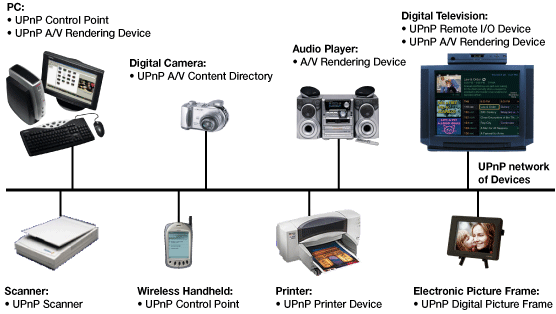
What’s UPnP anyway? Well, it stands for Universal Plug and Play, and it’s essentially a set of network protocols that makes modern networking so easy. All the zero configuration you need to do these days aside from just entering your WiFi password to make most of your connected devices (and software) talk to one another hinges on UPnP. Additionally, it comes enabled by default on most consumer routers, a good 99% of the time it’s another thing your router does that you just set, forget, and honestly don’t even really need to know about.
Since all routers are different, it’s really difficult to give exact instructions on how to disable it on your home network. On my network, I access my router via http://192.168.1.1, enter my password, then found the toggle for UPnP buried deep inside my WAN settings. YMMV, but it shouldn’t be hard to figure out by just Googling “[Your Router Model] disable UPnP". Anyway, once we disabled UPnP, everything started working in Guitar Hero Live, meaning we’ll have our review of the mobile iteration up very soon.
If you have been having these similar issues with Guitar Hero Live, give disabling UPnP a shot. Just remember to turn it back on when you’re done, as while turning off UPnP might fix Guitar Hero Live, it’ll also potentially break some other things on your home network. Now that Activision has identified this as a problem, it wouldn’t surprise me if the game was updated reasonably quickly, but I’ve yet to hear any solid plans on that.
It’s just nice to finally solve the mystery of the broken Guitar Hero. I suppose it makes sense that it’d be something external that caused these issues, as it was so crazy for so many of us to all be having the same problem across so many different iOS devices running so many different versions of iOS. Extra weird was that some people straight up had no problems with the game. It seems the reason this was only happening once the game restarted into the “full" version is because it uses Game Center to handle cloud saves, whereas the demo didn’t care about saving progress.
Stay tuned for a full review of Guitar Hero Live. (Spoilers: We like it quite a bit, even with this weird bug.)

