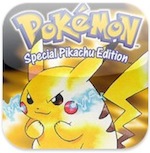 A new way to install emulators without jailbreaking has once again appeared online. Similar to the last time this happened, the new method seems to sidestep the previous shutdown via a next-level exploit: Changing the date on your device.
A new way to install emulators without jailbreaking has once again appeared online. Similar to the last time this happened, the new method seems to sidestep the previous shutdown via a next-level exploit: Changing the date on your device.
Installation is as simple as launching your device settings, heading to the “General” section, then delving into “Date & Time”. Turn off “Set Automatically”, and roll the date back to 2012. From there, load up this web site and go nuts installing Gameboy Advance, Super Nintendo, Game Gear, NES, iDOS, and tons of other emulators.
 WARNING: Installing these sorts of things from a web site you’ve never heard of is super risky. I installed both the SNES4iOS and GBA4iOS emulators on my iPad mini, and they seem to at least launch without issue, but it’s entirely possible that they’re doing something shady under the hood. Install these at your own risk, and, if nothing else, I wouldn’t run them on a device that has anything you care about keeping private. When you bypass the App Store to install software, you’re skipping over all the protection Apple’s walled garden offers. While it’s equally possible that these emulators are entirely innocuous, it’s impossible to say for sure.
WARNING: Installing these sorts of things from a web site you’ve never heard of is super risky. I installed both the SNES4iOS and GBA4iOS emulators on my iPad mini, and they seem to at least launch without issue, but it’s entirely possible that they’re doing something shady under the hood. Install these at your own risk, and, if nothing else, I wouldn’t run them on a device that has anything you care about keeping private. When you bypass the App Store to install software, you’re skipping over all the protection Apple’s walled garden offers. While it’s equally possible that these emulators are entirely innocuous, it’s impossible to say for sure.