 Along with tonight’s absolute onslaught of new iOS game releases was a pleasant surprise: An iOS port of Oddworld: New ‘n’ Tasty ($4.99). Originally released on the PlayStation 4 in the summer of 2014, it seemed like New ‘n’ Tasty flew under the radar for whatever reason. It was a total rework of the Playstation classic Oddworld: Abe’s Oddysee, which when released all the way back in 1997 was in the running for numerous game of the year awards. Other entries in the Oddworld universe include the sequel, Oddworld: Abe’s Exoddus which improved upon the original in a number of interesting ways, and Oddworld: Munch’s Oddysee. I never played Munch’s Oddysee as it was released as a launch title on the original Xbox, which was a platform I got in on kind of late, missing most of the early games.
Along with tonight’s absolute onslaught of new iOS game releases was a pleasant surprise: An iOS port of Oddworld: New ‘n’ Tasty ($4.99). Originally released on the PlayStation 4 in the summer of 2014, it seemed like New ‘n’ Tasty flew under the radar for whatever reason. It was a total rework of the Playstation classic Oddworld: Abe’s Oddysee, which when released all the way back in 1997 was in the running for numerous game of the year awards. Other entries in the Oddworld universe include the sequel, Oddworld: Abe’s Exoddus which improved upon the original in a number of interesting ways, and Oddworld: Munch’s Oddysee. I never played Munch’s Oddysee as it was released as a launch title on the original Xbox, which was a platform I got in on kind of late, missing most of the early games.
When I saw Oddworld: New ‘n’ Tasty pop up in our forums, my first reaction was, “Oh my, how is THAT going to control?" New ‘n’ Tasty very much is a console game, and as such, used practically every button on the PS4 controller including the D-Pad. Playing the game involves solving various platform puzzle elements in a 2.5D world where you’re recruiting and commanding other mudokons (the name for the type of creature Abe is). You do this using a system called “GameSpeak" where you issue commands like stay, follow, and other simple things which all get mixed together to allow you to solve incredibly complex puzzles. On the PS4, all of these commands are mapped to buttons. On iOS, you’ve got a confusing array of virtual buttons powering the whole thing.

I feel like you’re going to need to really, really want to play through Oddworld: New ‘n’ Tasty to get through it with virtual controls- Particularly as later in the game you’re going to be doing tons of mudokon management via GameSpeak. The good news is, New ‘n’ Tasty has full MFi support, and if there ever was a game to make you bust out your controller, it’s this one. Once you pair your controller, all the gross virtual buttons on screen fade away and you’re back in control of Abe the way the game was truly meant to be played:
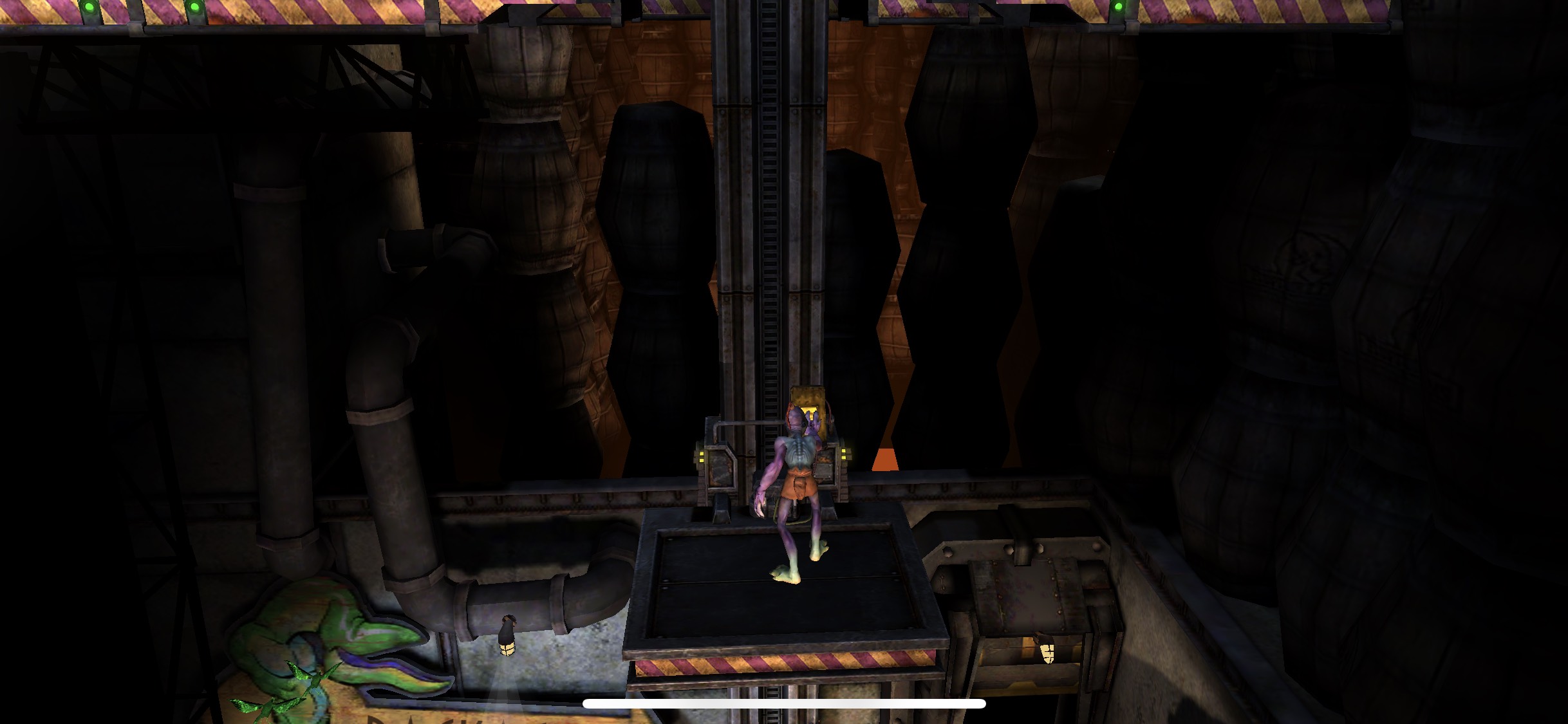
As far as other nice things about the port are concerned, it’s optimized for the iPhone X and has a real snazzy quick save and quick load system. I’m not that deep into the game just yet (hence this being a first impressions and not a review), but having fast access to quick save/load is really making me wish more iOS ports of old games had this functionality. It’s bringing me back to the old days of PC gaming where these things were just mapped to function keys and I’d make my way through games just relentlessly spamming quicksave.
I’m sure more first impressions will be flowing into our forums shortly, but I did not want this iOS port to fly under the radar like it felt like its original release did. Oddworld: Abe’s Oddysee was an amazing PlayStation game, New ‘n’ Tasty is a great re-work, and I’m always in the mood for more premium games on the App Store. Gnarly virtual controls don’t bother me too much, the more games I have that actually take advantage of my MFi controller, the better.