It’s iPhone launch day, and by now, if you’re a die-hard day-zero purchasing Apple fanatic chances are you’re already in the process of setting up your new iPhone 6S… Or you’re stuck still waiting for the UPS driver to show up. The outlets blessed with pre-release units already have their reviews up, but for plebs like me that have to wait in line like everyone else, this is my first experience with the iPhone 6S. Obviously, by now, Apple has iterated the iPhone hardware so many times that they’re not going to release a bad phone. Similarly unsurprisingly, I’ve got nothing but good things to say about it.

First off, it’s practically the same size as the old iPhone 6, and aside from the difference in FCC labeling, you really can’t tell the difference from the outside. The 6S is ever-so-slightly heavier, which is really something you only notice when you’re holding both at the same time and really paying attention to the weight difference. Just like the nearly imperceivable difference in size, the added weight also is a total non-issue.
Touch ID has been vastly improved, and is the first thing that really stands out as “Oh, holy cow, that’s fast," with the 6S. It’s so fast, in fact, that I’m going to need to re-train my brain to use the lock button on the side to turn the screen on to check notifications. On the iPhone 6, you could tap the home button to wake the screen up and unless you deliberately held it there a second or so longer, you were fine. With the 6S, it feels like if you touch the button with any of your Touch ID registered fingers, it just instantly unlocks. I’m sure someone with the proper equivalent will eventually measure the response times, but Touch ID on the 6S effectively feels instant.
As far as the rest of the speed differences in the 6S, it’s hard to tell that much of a difference between it and the 6 when it comes to things like load times and similar. Installing apps feels a bit faster, but the iPhone 6 wasn’t slow by any stretch of the imagination. Games ran great on the iPhone 6, and similarly, they run great on the iPhone 6S. It feels like in practical everyday use the biggest speed bump doesn’t necessarily come from the new processor, but from Apple doubling the included RAM from 1GB to 2GB.
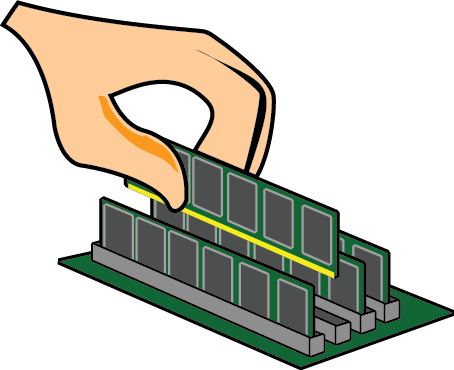 It’s very similar to the butt dyno differences with the iPad Air and the iPad Air 2. Everything is fast anyway, but once you start using a lot of multitasking the iPhone 6S the difference is just night and day as you can effectively have twice as much stuff open on your phone at once before your iPhone says, “Whoa, wait a minute, I dumped that out of RAM let me load it again." The increased RAM on the iPad Air 2, for instance, allows you to seamlessly multitask between big games and Safari with no lag, and the iPhone 6S seems to be enjoying the same benefits from the inclusion of more RAM. In fact, it makes such a difference that it boggles the mind why Apple took so long to bump the RAM to 2GB (and why only 2GB?).
It’s very similar to the butt dyno differences with the iPad Air and the iPad Air 2. Everything is fast anyway, but once you start using a lot of multitasking the iPhone 6S the difference is just night and day as you can effectively have twice as much stuff open on your phone at once before your iPhone says, “Whoa, wait a minute, I dumped that out of RAM let me load it again." The increased RAM on the iPad Air 2, for instance, allows you to seamlessly multitask between big games and Safari with no lag, and the iPhone 6S seems to be enjoying the same benefits from the inclusion of more RAM. In fact, it makes such a difference that it boggles the mind why Apple took so long to bump the RAM to 2GB (and why only 2GB?).
Live photos are super cool, and I think have the potential to be a total game changer. The thing that sucks about live photos is they’re only captured in the normal 4:3 aspect ratio and not in square photos. Maybe it’s the Polaroid-nostalgic Instagram user in me, but I’ve grown to vastly prefer shooting (and sharing) square photos. Now I’m torn between the technology I think is really cool and the photo format I prefer. Oh well, whatever. This probably matters to no one else, but I figured I’d mention it.
3D Touch is going to be a game changer. Its uses inside of iOS are cool by themselves. Being able to press harder on the camera icon to select what the default mode of the camera is going to be when you open it is going to open it, and other similar functionality, is super cool. Once you download AG Drive ($2.99) (The only game that uses 3D Touch in an interesting way as of this writing.) you’ll see what a difference its going to make. So, AG Drive is a racing game, and typically in iOS racing games your gas and brake are very binary. Some games have tried to sidestep this by having where you touch on the screen control how far down your gas or brake pedal is, but that never felt natural to me on any level.
Playing AG Drive on an iPhone 6S turns the on-screen virtual buttons into analog buttons, with a shocking amount of sensitivity. When I first watched the keynote I assumed that the screen could detect three levels of force: A normal tap, a tap that’s “hard" enough to cause the iOS peak, and then the “hardest" tap which causes the final popup to happen. In actuality, there’s tons of variance, and using the on-screen buttons with analog functions gives you a lot of the similar “oh wow" feeling that the analog face buttons of the PS2 provided. It’s crazy how well it works, and I think it’s only going to get better, I mean, here I am amazed by the absolute most obvious implementation of analog controls.
I’m going to need to spend way more time with the iPhone 6S before even considering doing any kind of “full" review. As is, the 6S feels like the most substantial “S" revision yet, as once 3D Touch picks up steam I think you’re going to be missing a lot if you don’t have it. All the other stuff, particularly the added RAM, is just a ton of icing on an otherwise very delicious cake.