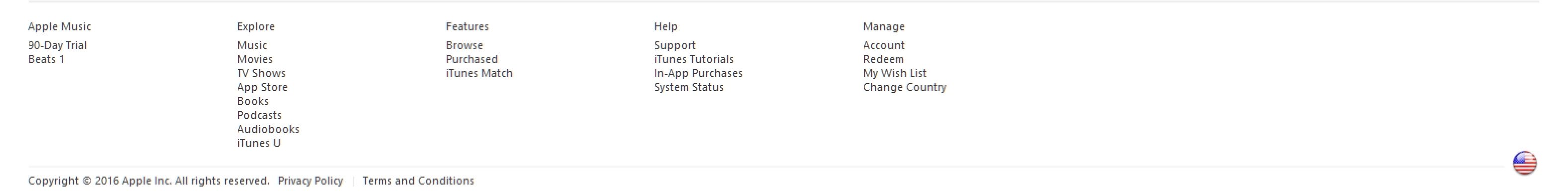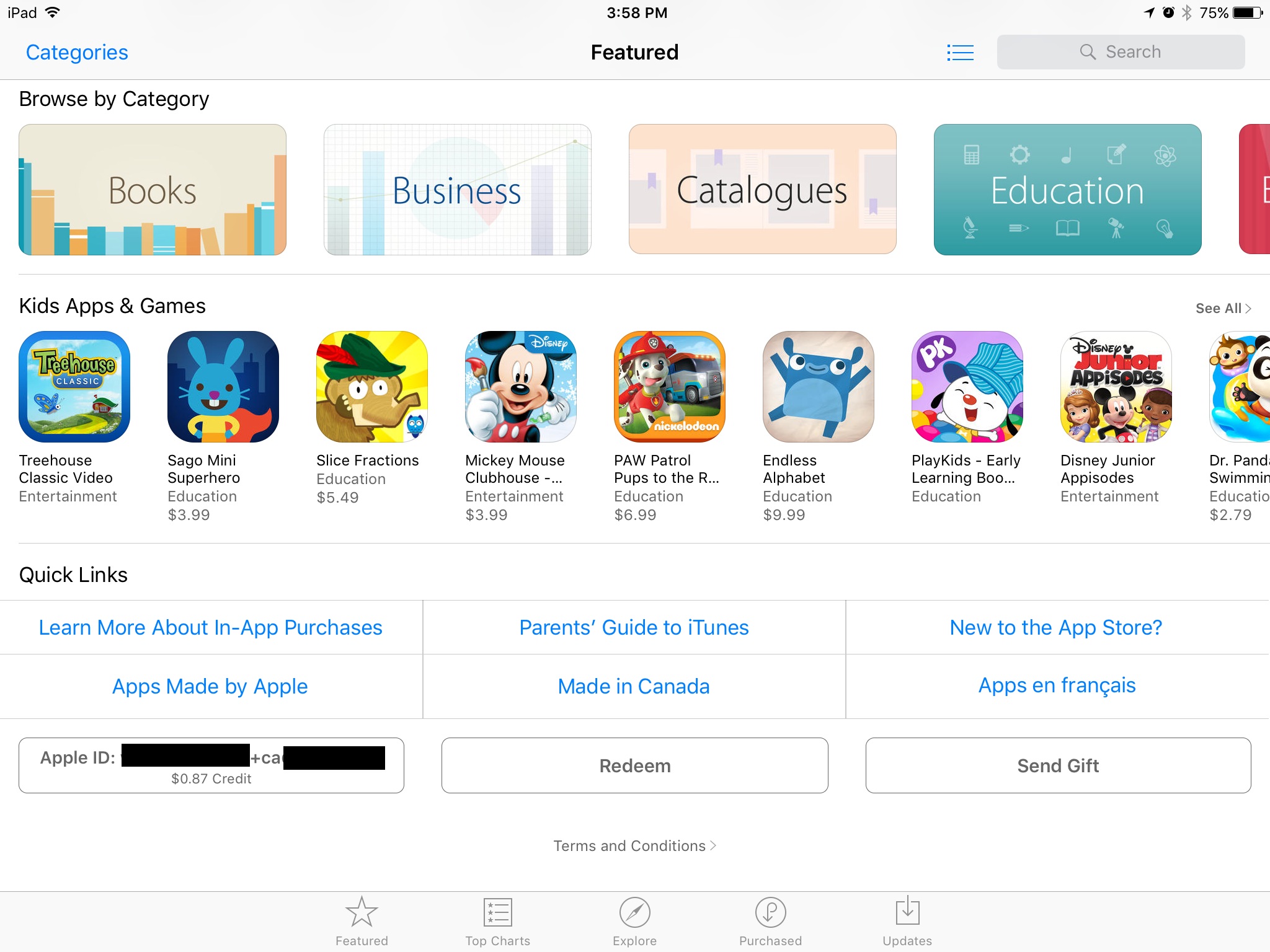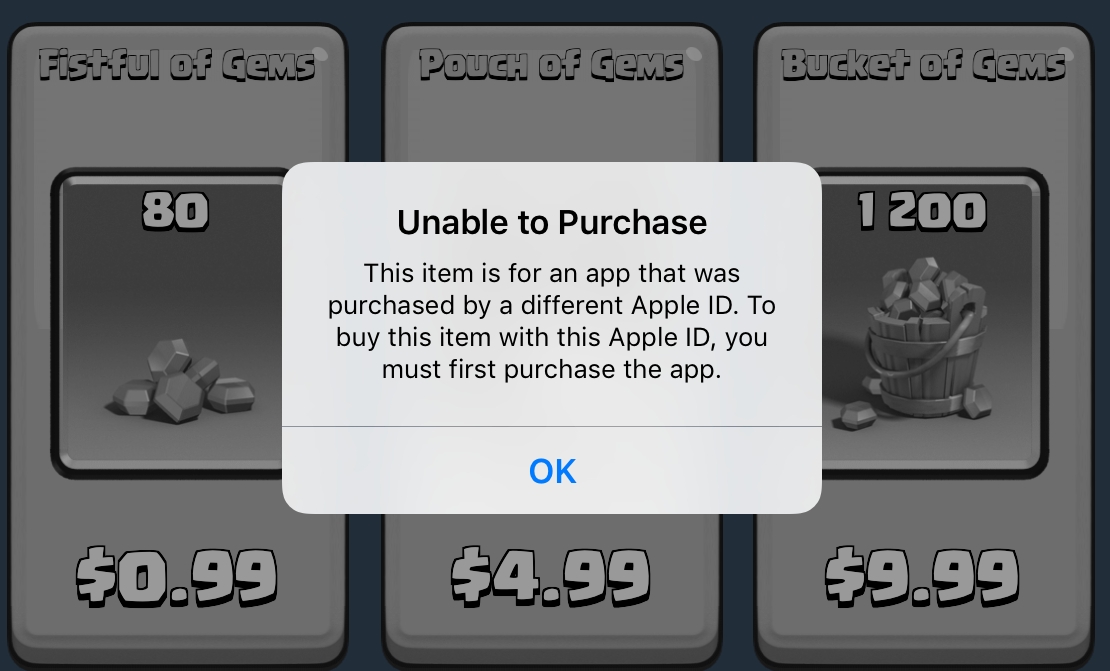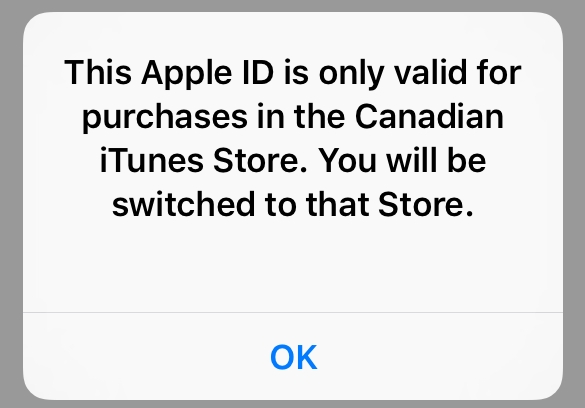So, you want to download soft-launched games like Clash Royale, don’t you? We often talk about soft launched games here on TouchArcade (and if you enjoy our coverage, your support is most welcome), with a winking hint toward people who know how to get these games. But the methods to do so are often tricky, left to be known by a few. While getting soft launched games in a country you don’t reside in isn’t necessarily easy, it’s not that difficult to do, you just have to know where you’re looking and what to do. Here’s how to register an iTunes account in a different country for soft launch games.
The first step is that you’ll have to do this from desktop iTunes. Sign out of your account. Go into the App Store on iTunes, and scroll all the way to the bottom to where you see the country flag, or the “Change Country" link. Click that, and now select the coutnry that you want to sign up in. You’ll probably want to sign up for a few, but New Zealand is a nice starter country. Games often soft launch there, games release first htere. Canada’s a nice choice, lots of games launch there too, and you can nab an iTunes card from there with not too great of difficulty.
Now, go and download a free app. Like, say, Clash Royale. It’ll prompt you to sign in to the iTunes Store. Choose “Create Apple ID." You’ll want to make sure that you download a free app. You can’t just register a new account outright as you’ll have to put in a credit card number, and well, if you had that, you wouldn’t be reading this article, now would you?
For the email address, what I recommend doing is if you have a Gmail address, to use + and something to signify the country that the email is for. So, for example, use [email protected] for a Canadian account. This way, the emails still get sent to your inbox, but it will function differently than your current Apple ID. If your email provider doesn’t support the + thing, or if that’s too complicated, create a burner email somewhere to use as your alt Apple ID.
Obviously for payment method, choose none. For the personal information including billing address, you’ll need some sort of quasi-usable address in the country you’re signing up in. Personally, I like the Fake Name Generator website for coming up with usable addresses and info. Fill that out, and hit Create Apple ID. You’ll need to verify your Apple ID, but once you do, it should be usable. Now you can sign in with it on your device.
To switch Apple IDs, scroll to the bottom of the App Store, tap the Apple ID section, and choose Sign Out. Then, sign back in with your new Apple ID. The App Store will automatically switch you to your Apple ID’s App Store. From there, you can download whatever free apps you want to that account.
Do note that you can’t necessarily buy anything from this account without some form of payment method attached. You could get someone to give you a gift card from that country, of course, or possibly buy a different country’s iTunes gift card off of eBay. What you can’t do is buy IAP in the app from your home account; Apple requires that you be signed in to the account that you bought the app on to buy IAP in it. There’s not really an easy way around this, so you’ll just have to play free games for free unless you find a hookup in your country of choice.
Also, whether you can keep a game’s progress is going to depend on whether it supports cloud saves. Something like Clash Royale should work totally fine. But for games that don’t do cloud saves, you might need to use something like iMazing to back up the save and then restore it. And that’s without pointing out that progress could be wiped. So if you play a soft launch game, don’t get super-married to your progress.
It’s worth registering a few different accounts. Canada, New Zealand, Australia are all obvious choices, Singapore gets the occasional soft launched game. I’ve even seen games soft launched in the Philippines and Saudi Arabia. It’s not too much of a hassle to register new accounts. If you have an update, the App Store won’t automatically update the game, it’ll usually just make you sign in with the password of your alternate country’s account for the update to download. And when you sign in with your other account, the store will switch automatically to the account’s country.
In general, the soft launch account process should be pretty painless. This is as compared to the Android process, where…well, it’s not as easy to do it yourself since Google restricts it based on the device’s region, which is harder to fake. This trick has worked and been known for a few years now, and while Apple could possibly change it someday, you should be good for the foreseeable future to download soft launch games.