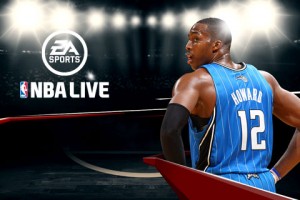 EA should be commended for its efforts to bring full-fledged sports games such as Madden 10 and FIFA 10 to the iPhone/iPod Touch platform. While they haven’t been perfect, they certainly have elevated the playing field for competitors. The latest addition is targeted at the basketball aficionados with NBA Live 10, which is probably the best of the bunch with balanced AI, easy-to-use controls, and most importantly, engaging gameplay. While those looking for a true console-quality experience should stick to your PC, PSP or XBox, those simply looking for a high-quality basketball game on the iPhone platform should strongly consider NBA Live 10.
EA should be commended for its efforts to bring full-fledged sports games such as Madden 10 and FIFA 10 to the iPhone/iPod Touch platform. While they haven’t been perfect, they certainly have elevated the playing field for competitors. The latest addition is targeted at the basketball aficionados with NBA Live 10, which is probably the best of the bunch with balanced AI, easy-to-use controls, and most importantly, engaging gameplay. While those looking for a true console-quality experience should stick to your PC, PSP or XBox, those simply looking for a high-quality basketball game on the iPhone platform should strongly consider NBA Live 10.
NBA Live has all 30 NBA teams and their player rosters with photos and statistics are at your disposal. The game has several play modes—Exhibition, Season and Playoff. Exhibition mode allows you to play a quick single game using your favorite team. Season mode takes you through a choice of 12, 20, 41 or 82-game season tracking season statistics and standings leading to the playoffs. Playoff mode gives you the option to play a single, 3, 5 or 7-game playoff series. Each mode provides numerous customization options such as quarter length from 1-12 minutes each, but two areas worth noting are penalty enforcement (easy, medium, hard), and most importantly, 3 levels of gameplay difficulty (Rookie, Veteran, All-Star).

The AI can become significantly challenging based on how you set the penalty enforcement and gameplay difficulty. Shot clock violations, out of bounds, reach-in fouls and shooting are all enforced. By increasing the degree of penalty enforcement, additional penalties are leveled. With medium, fouling out and goal tending are included, while hard adds backcourt violations, charging and 8-second violations.
The graphics and animation are solid for the device with minimal lag on my iPod Touch 2g. The different stadiums and arenas are well represented, although the players can look Lego-like. Running up and down the court with multiple simultaneous animations, NBA Live doesn’t experience much stutter. The game includes optional commentary from Marv Albert. Like most games, the commentary is repetitive, but generally fit with the current game situation. In addition, 15 music tracks from artists like Matt and Kim, Snoop Dogg and Xzibit are included and playing your own music is also allowed. Other options are choice of camera angles (broadcast and baseline), left/right flip controls, and horizontal or vertical button layouts.
 NBA Live’s two-button control set-up may appear limiting, but it does make the game intuitively easier and more responsive than FIFA 10. NBA Live uses a virtual control stick for maneuvering players up and down the court along with a pair of blue and red buttons. These action buttons can be used to do different actions depending on if your team is on offense or defense. On offense, the blue button is used for passing and the red button to shoot. Depending on how long you hold a button, other options appear. For example, holding down the blue (pass) button will bring up icons for other players each identified by risk for making a pass. Tapping a player icon will then deliver the pass. Meanwhile, flicking the blue button will bring up juke and crossover moves. Pressing and holding on the red button lets you shoot the ball and releasing at the peak of the jump increases your chances of scoring. Simply tapping the red button will create a pump fake, while flicking when driving to the basket will result in a dunk. And depending on the direction you flick, different dunks can be unleashed. Blocking, rebounding and stealing controls are also offered.
NBA Live’s two-button control set-up may appear limiting, but it does make the game intuitively easier and more responsive than FIFA 10. NBA Live uses a virtual control stick for maneuvering players up and down the court along with a pair of blue and red buttons. These action buttons can be used to do different actions depending on if your team is on offense or defense. On offense, the blue button is used for passing and the red button to shoot. Depending on how long you hold a button, other options appear. For example, holding down the blue (pass) button will bring up icons for other players each identified by risk for making a pass. Tapping a player icon will then deliver the pass. Meanwhile, flicking the blue button will bring up juke and crossover moves. Pressing and holding on the red button lets you shoot the ball and releasing at the peak of the jump increases your chances of scoring. Simply tapping the red button will create a pump fake, while flicking when driving to the basket will result in a dunk. And depending on the direction you flick, different dunks can be unleashed. Blocking, rebounding and stealing controls are also offered.
One of the game’s nicer features is the ability to call plays. The Clipboard icon in the top right is used to select plays on offense and defense. For example, you can select zone or a 4-1 offensive play set as well as specific plays such as a pick and roll or set up for a 3-pointer. On defense, a limited set of play sets are available such as man to man, and various zone set ups.
Team management is probably one of the weak spots for NBA Live. Trading and customizing rosters is done by dragging and dropping player names and profiles between select teams. Like Madden 10, there are no roster limitations based on salaries, although teams are required to have certain position players, which tends to make team management shallow and less than fulfilling. You can easily create your own dream team without too many restrictions. A nice touch, however, is the addition of Legend Players such as Larry Bird, Magic Johnson, and Dr. J, which are unlocked based on your progress through the season.
The gameplay is as good as you would expect with NBA Live, and a lot of this goes back to the controls and AI. The simplified control set up should make this game accessible to a broader audience. The AI works smoothly and ratchets up nicely playing an intelligent offensive and defensive game. NBA Live 10 delivers a fun and immersive basketball game. Whether playing a quick game or a more prolonged season mode, the game is a solid offering and provides a good degree customization without too many complex controls. Given the overly easy AI in Madden 10 and the high learning curve of FIFA 10, NBA Live 10 seems to be right in the middle balancing the appropriate challenge within a manageable environment.
App Store Link: NBA Live, $9.99