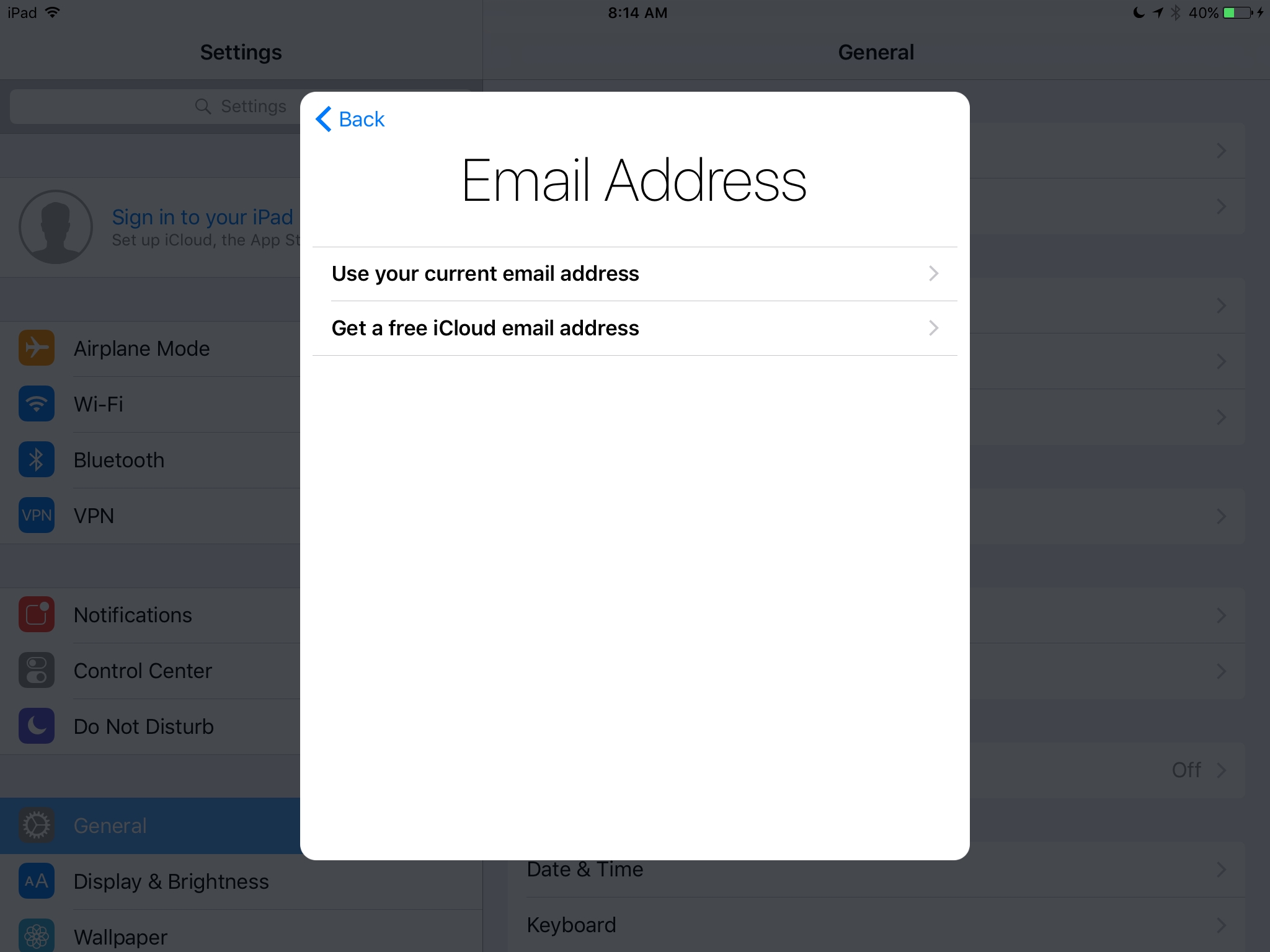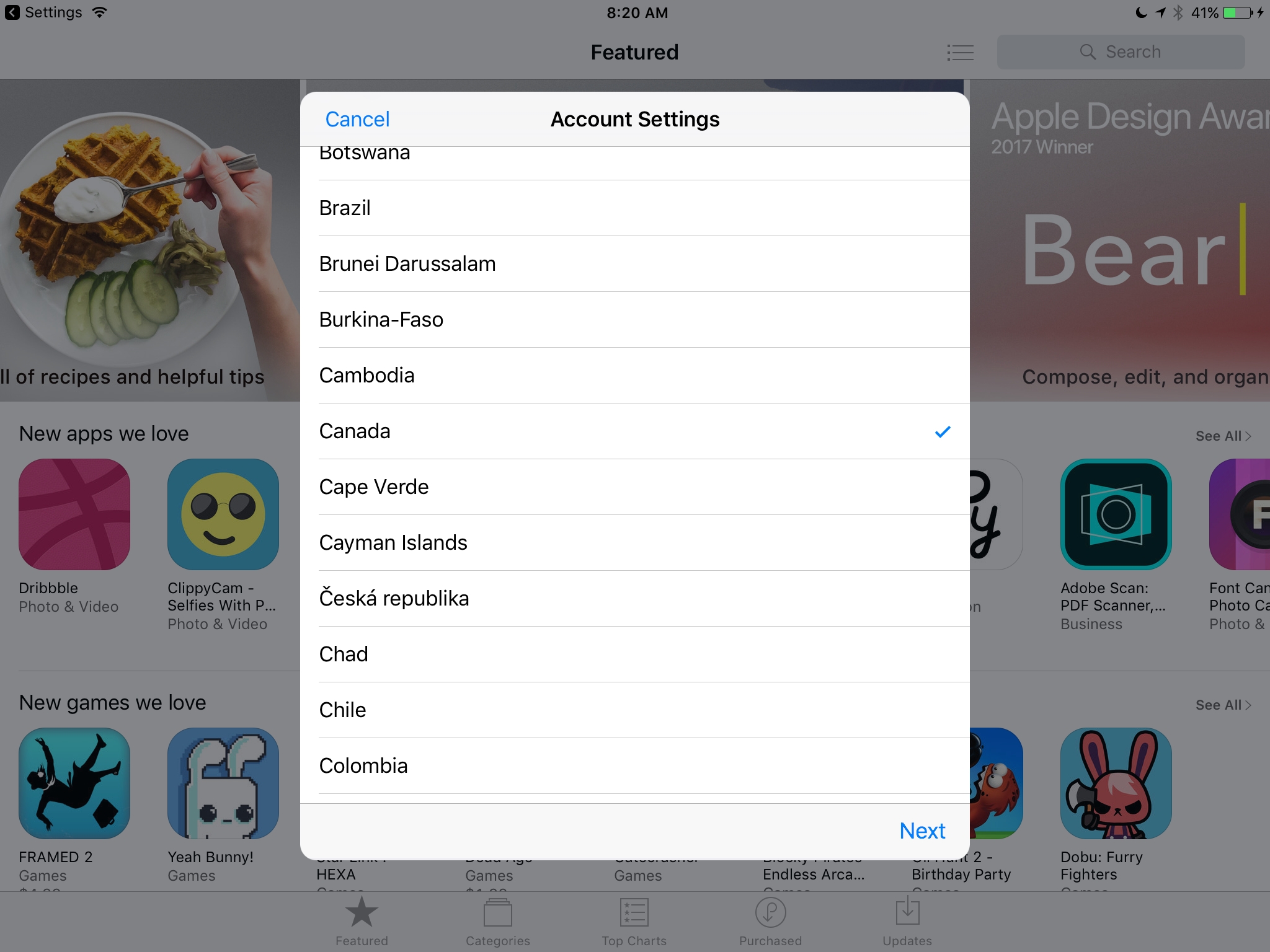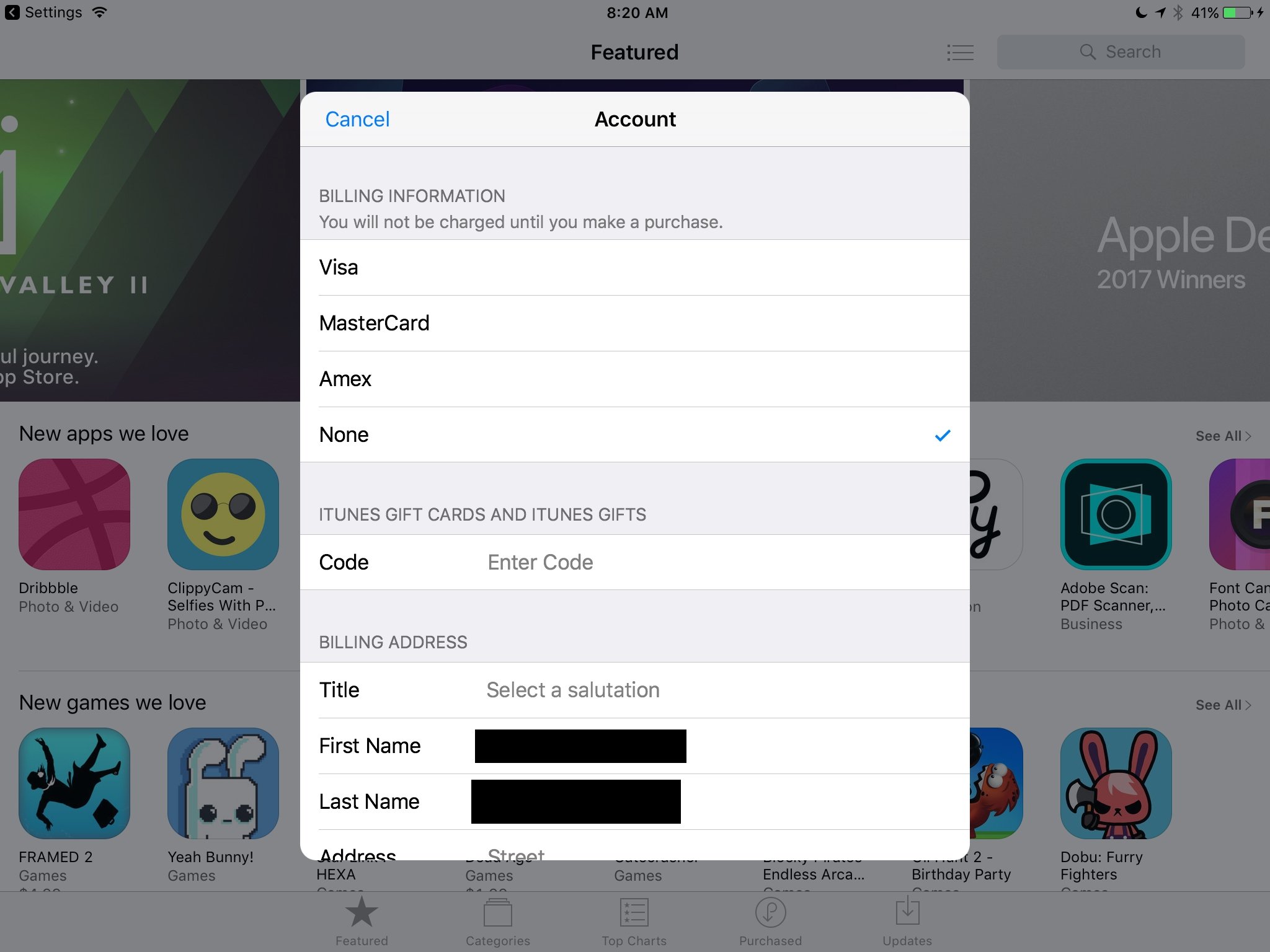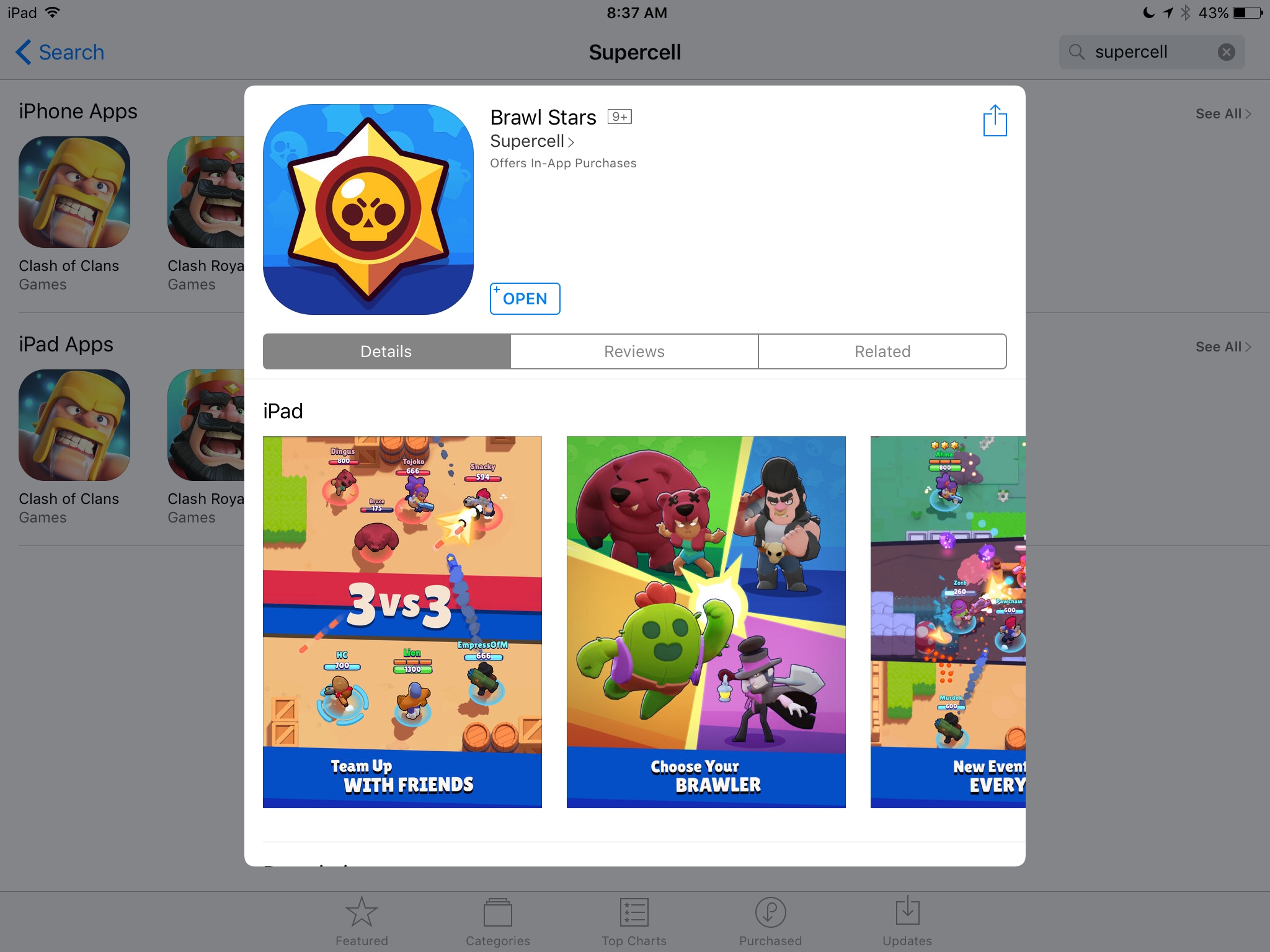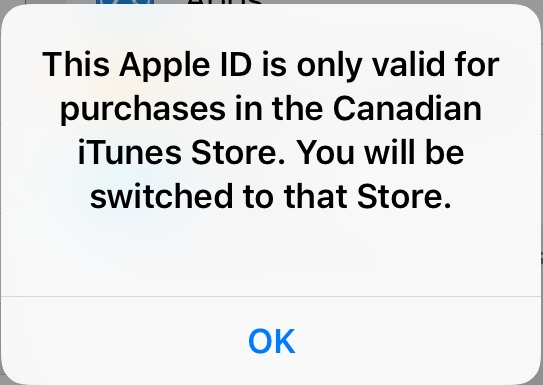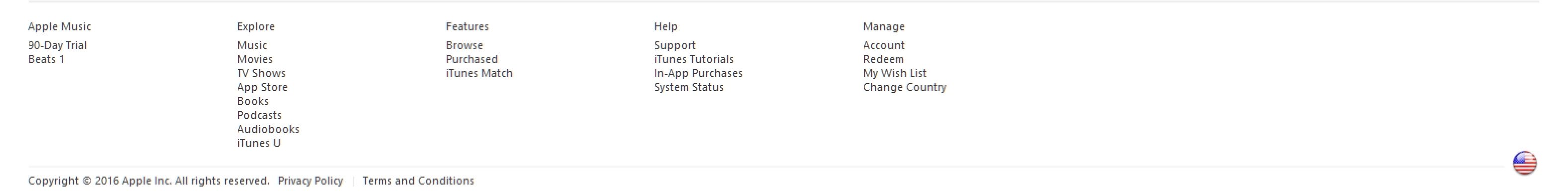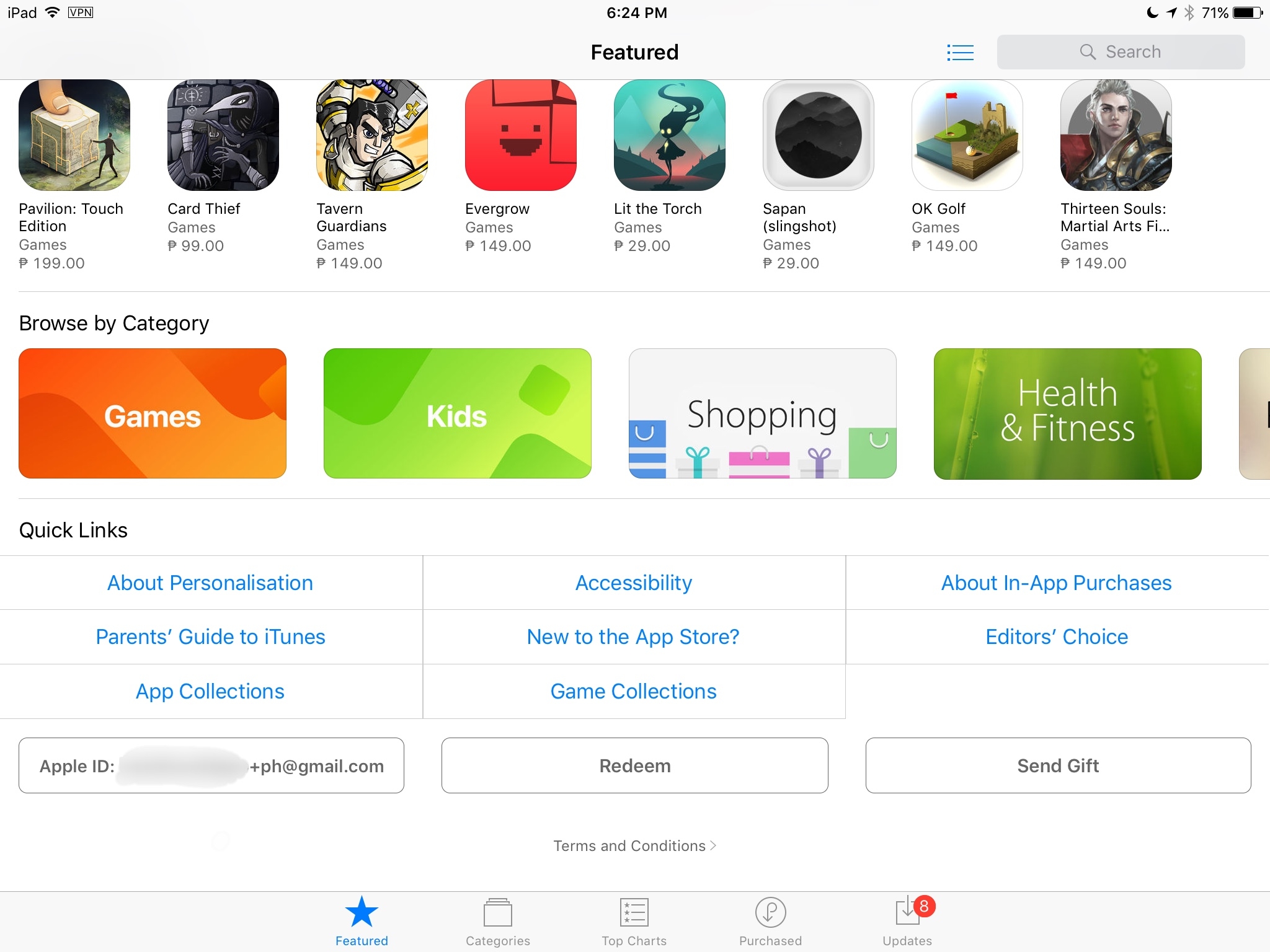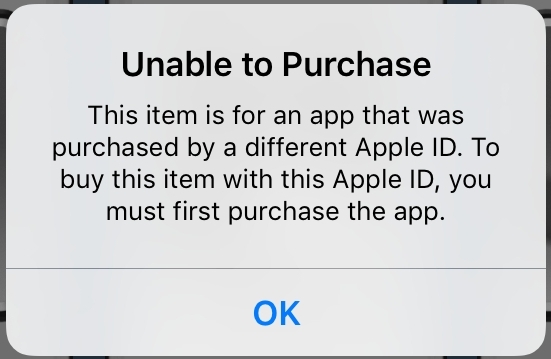After its shocking reveal with a tournament stream, it took only one night for the Brawl Stars soft launch to happen. Debuting initially in Canada, this means that it’s relatively easy to get access to Supercell’s top-down multiplayer online shooter. But if you need the specifics on how to do so, well, we have a guide that will get you up and running with the game in a jiffy. While getting soft launched games in a country you don’t reside in isn’t necessarily the most convenient thing, it’s not that difficult to do, you just have to know where you’re looking and what to do. Here’s how to register an iTunes account in Canada for the Brawl Stars soft launch.
How to register a soft launch account from your iOS device
Admittedly, you’ll have an easier time doing this from desktop iTunes, and you’ll want to create a new iTunes account. This process is doable from iOS, but you’ll have to sign out of your current iCloud account and create a new account to do so. it is possible to change the country or region on your current account. The issue is that if you buy a lot of TV shows, movies, and music, you may run into issues with using or accessing that content. And if you have any season passes for shows, you will also not be able to change your region on your account until those passes have been fulfilled. We’ll have instructions on how to do this later in the guide, but if you want to register an account straight from your device, it is possible.
First off, sign out of your iCloud account in Settings. This listing is the very big first entry. Make sure your contacts, photos, and reminders are backed up if they are not! Now once it says that you’re signed out, tap on the “Sign into your iPhone/iPod/iPad" prompt. Then, tap the “Don’t have an Apple ID or forgot it?" link.
Create an Apple ID. You an use an existing email address, but the old Gmail trick of adding a + after your email username to be able to use your same base email, but inputting something like [email protected] doesn’t quite work on iOS 10.3.2. The easiest trick is to just get a free iCloud email address:
Now complete account registration. You will need to verify with a phone number, and though you may be signing up for a different country later, you can use a US phone number. Complete registration. Now, go to the App Store, and sign in. It will prompt you with some various information to fill out. This includes the country for your account. In this case, choose Canada, but if you’re creating a soft launch account for another country, choose the appropriate country.
Now, it will prompt you for your billing address. You will not need to enter any payment information. For an address, I recommend the Fake Name Generator, or for countries not on that site, find a random address in the country by Googling and use that. It doesn’t actually matter what it is.
Now, go and download Brawl Stars! If you can’t find it in search, use the direct link or look up Supercell’s developer page. You’ll be able to download the app without any issue. While you can’t use a credit card from outside the country to pay for content on iTunes, if you get the hookup with gift cards, those can be used without issue!
And if necessary, sign out of this account and back into your main iCloud account. If you need to sign back into your Canadian account to use a gift card for IAP, you don’t need to sign out of your base iCloud account. Instead, you just need to scroll down to the bottom of the App Store on your device, sign out of your current account, and sign in to the one you wish to use. This will also automatically switch to the region linked to your account.
Enjoy the game!
How to register a soft launch account from desktop iTunes
Start by signing out of your account. Go into the App Store on iTunes, and scroll all the way to the bottom to where you see the country flag, or the “Change Country" link. Click that, and now select the country that you want to sign up in, which in this case is Canada. I recommend repeating this process for countries like the Philippines, Australia, New Zealand, and Singapore, as these countries regularly get soft-launched games as well.
Now, go and download a free app. Ideally, it’d be Brawl Stars, but any free app will work. Once you do this, it’ll prompt you to sign in to the iTunes Store. Choose “Create Apple ID." You’ll want to make sure that you download a free app. You can’t just register a new account outright as you’ll have to put in a credit card number, and well, if you had that, you wouldn’t be reading this article, now would you?
For the email address, you can either create a new iCloud email, or use an existing email address. Apple seems to have caught on to the “+ca" trick that I used to add to Gmail addresses. A burner email will always work.
Obviously for payment method, choose none. For the personal information including billing address, you’ll need some sort of quasi-usable address in the country you’re signing up in. Personally, I like to use a fake name generator website for coming up with usable addresses and info. Fill that out, and hit Create Apple ID. You’ll need to verify your Apple ID, but once you do, it should be usable. Now you can sign in with it on your device.
To switch Apple IDs, scroll to the bottom of the App Store, tap the Apple ID section, and choose Sign Out. Then, sign back in with your new Apple ID. The App Store will automatically switch you to your Apple ID’s App Store. From there, you can download whatever free apps you want to that account.
Do note that you can’t necessarily buy anything from this account without some form of payment method attached. You could get someone to give you a gift card from Canada of course, or possibly buy the country’s iTunes gift card off of eBay. What you can’t do is buy IAP in the app from your home account; Apple requires that you be signed in to the account that you bought the app on to buy IAP in it. There’s not really an easy way around this, so you’ll just have to play free games for free unless you find a hookup. Otherwise, you’ll see a screen like this:
Note that if Supercell releases an update, the App Store won’t automatically update the game, it’ll usually just make you sign in with the password of your alternate country’s account for the update to download. And when you sign in with your other account, the store will switch automatically to the account’s country. Also, be sure to sign into an account in-game so that you don’t lose progress when the game comes out in your country. You’ll need to delete and re-install on your primary account so that you can make purchases.
In general, the soft launch account process should be pretty painless. This is as compared to the Android process, where…well, it’s not as easy to do it yourself since Google restricts it based on the device’s region, which is harder to fake. This trick has worked and been known for a few years now, and while Apple could possibly change it someday, you should be good for the foreseeable future to download soft launch games. Get to downloading Brawl Stars, and join our Discord server to talk about the game in the #brawl_stars channel!
Canadian App Store Link: Brawl Stars