 Dragon Quest Builders ($27.99) from Square Enix is an amazing game that saw every aspect improved in its sequel Dragon Quest Builders 2. I liked Dragon Quest Builders from its original release on PS4 and PS Vita, and eventually played it on Nintendo Switch and more-recently on iOS. Tomorrow, Dragon Quest Builders hits PC via Steam, and I was very happy to see the announcement because I love Dragon Quest Builders 2 on PC more than the console versions. I was initially going to just do a review of Dragon Quest Builders on Steam Deck, but I figured I’d do more for this feature. Instead of just doing a Dragon Quest Builders Steam Deck review, I’m also going to compare every version of the game I have access to and help you decide which version you should buy if you have access to multiple platforms.
Dragon Quest Builders ($27.99) from Square Enix is an amazing game that saw every aspect improved in its sequel Dragon Quest Builders 2. I liked Dragon Quest Builders from its original release on PS4 and PS Vita, and eventually played it on Nintendo Switch and more-recently on iOS. Tomorrow, Dragon Quest Builders hits PC via Steam, and I was very happy to see the announcement because I love Dragon Quest Builders 2 on PC more than the console versions. I was initially going to just do a review of Dragon Quest Builders on Steam Deck, but I figured I’d do more for this feature. Instead of just doing a Dragon Quest Builders Steam Deck review, I’m also going to compare every version of the game I have access to and help you decide which version you should buy if you have access to multiple platforms.

What is Dragon Quest Builders?
If you’ve never heard of or played Dragon Quest Builders before, it is a spin-off series that blends the Minecraft aesthetic and building with the charm of Dragon Quest. Dragon Quest Builders saw a sequel in Dragon Quest Builders 2 that basically built (couldn’t resist) on everything in the original game, and Dragon Quest Builders 2 remains one of my favorite Square Enix games in a long time. Back to Dragon Quest Builders, I still think it is worth playing for how well it blended elements of Dragon Quest and building games together while retaining all the charm of the Dragon Quest series. Dragon Quest Builders has seen improvements in each subsequent release when it comes to features or content, but the mobile and now Steam versions are easily the best in many ways.

Dragon Quest Builders Steam Deck Review
Before getting to the comparison, I wanted to cover the PC port of Dragon Quest Builders on Steam Deck. Dragon Quest Builders is marked as Steam Deck Playable by Valve because some things require using the touchscreen or virtual keyboard and do not work with the controller. Barring that, it seems to not have any issues on the Steam Deck itself. I ran into some issues with it on the Docking Station though, but the docked experience on Steam Deck hasn’t been great since December.
In terms of content and features, Dragon Quest Builders has been getting more features or content with each release. The PS4 and Vita versions were the original release, and the Switch version added some new content for the Terra Incognita mode. On mobile, Square Enix added new features and DLC including the super useful feature to save anywhere. For PC, we have additional visual and performance options compared to mobile, but all the quality of life features and paid DLC from the mobile version included in the base Steam release. This makes it not only the best version when it comes to visuals and features, but also price.
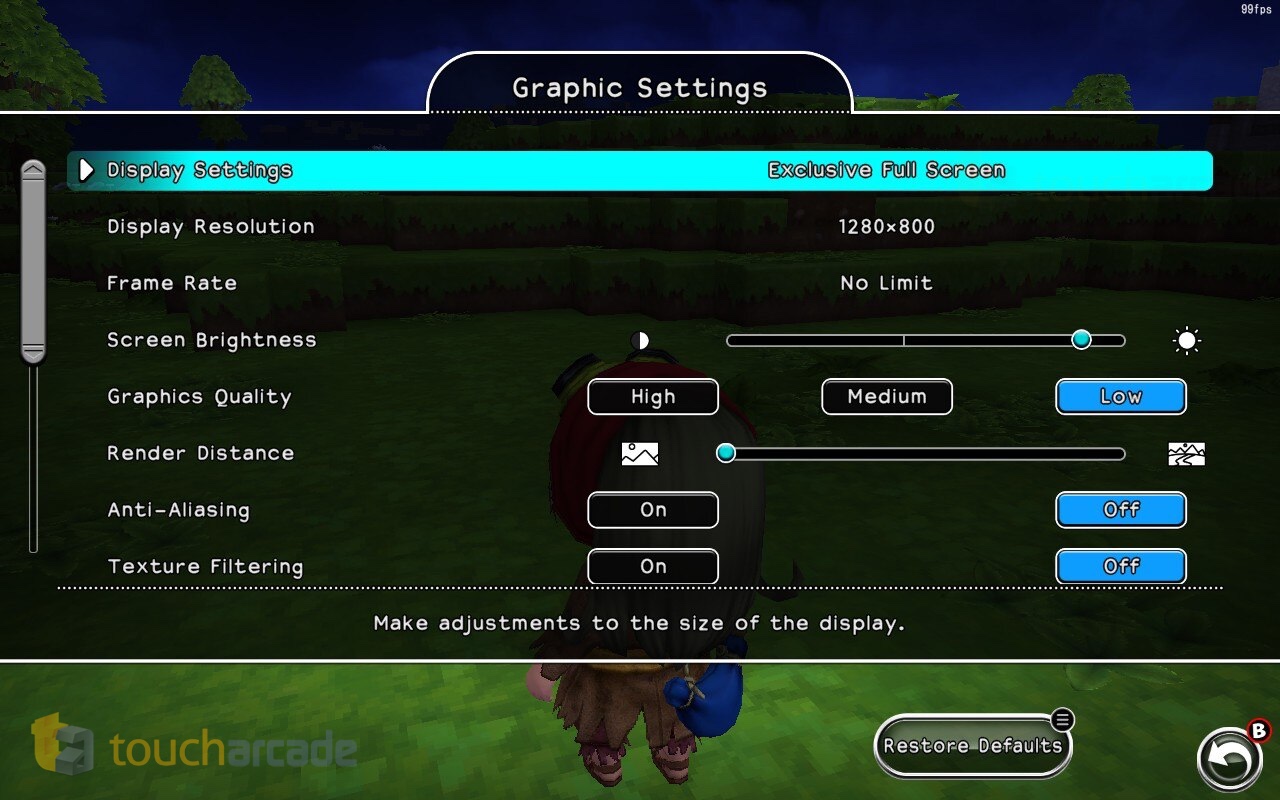
Dragon Quest Builders on PC lets you adjust resolution from 540p all the way up to 1440p for my monitor with multiple options in between. You can run it in exclusive fullscreen or borderless (virtual fullscreen). It supports frame rates from 30 to no limit. I tested it on my 144hz display and on the Steam Deck OLED 90hz screen for this review. Barring those display settings, it has graphics presets (low, medium, high), an anti-aliasing toggle, a texture filtering toggle, shadow quality options (low, middle, high), shadow distance options (near, normal, far), LOD distance (near, normal, far), a water surface reflection toggle, bloom toggle, and v-sync toggle. You can also opt to use the in-game frame rate display.
On the controls side, it has controller support and keyboard & mouse support. I didn’t test the latter, but the controller support is fine. It doesn’t have DualSense or DualShock button prompts, and only displayed Xbox button prompts regardless of the controller I used. You can rebind almost everything from the look of things as well. It defaults to using B or the right face button for select and A or the bottom face button to go back which was annoying initially. I changed this to be A for select and B for back as it should be on Xbox controllers.

When playing in handheld mode on the Steam Deck OLED’s display, Dragon Quest Builders can easily run well above 60fps at all times. In fact turning things down to low or off, it even was above 100fps in the early parts. I set it to 60fps in the end with a mix of a few settings. The game scales very well on PC, and this is now the best portable version of Dragon Quest Builders by far.
Dragon Quest Builders supports the Steam Deck’s 16:10 screen correctly as well outside of cut-scenes or other scenes with bars above and below. Square Enix also went the extra mile by adding Steam Cloud Suspend / Resume if you play this on multiple devices, but there is a catch right now. It seems to have a bug where the audio is broken when you resume the game from sleep mode on Steam Deck. This happened on my Steam Deck LCD and OLED models. I hope it can be fixed soon.

On Steam Deck when played docked on my 1440p 144hz display, turning everything to low or off and running at 1440p native saw frame rates up to about 70fps during normal gameplay. Looking up at the sky or down resulted in higher frame rates, but I don’t count those for obvious reasons. The same settings at 1080p resulted in about 95fps gameplay near the main hub. If you set it to 720p here, it resulted in about 110fps in the same areas. Check out the comparison above for native resolution and low versus high with the in-game frame rate counter showing the performance impact.
I tested Dragon Quest Builders on my LCD and OLED models, and didn’t have any issues with the former. On the OLED model, it seems to have some display issues with HDR where the image is washed out in one of the two display modes. One thing to note is the game seems to have forced HDR in one mode, and it disables it in the other display mode. Either way, since the Steam Deck doesn’t have a way to disable HDR for games without the option in-game, you can use the command here to force it off through the launch options. Without that command, the way to fix it would be swapping modes and adjusting brightness using the in-game settings till you are happy with the image. If you boot it up on your Steam Deck OLED and are wondering why the visuals look too saturated or washed out, check the display mode and swap it or use the command option above until Square Enix or Valve fix it.

Dragon Quest Builders on Steam Deck is the definitive version by far offering all content at a lower price than other platforms while delivering solid performance. The wait for Dragon Quest Builders on Steam was long, and I didn’t think it would happen after Dragon Quest Builders 2 shipped, but Square Enix put a lot of effort into this port to make it feel great to play on Steam Deck. If you held off on the original or want to play my favorite Dragon Quest spin-off series, your wait has been worth it. Dragon Quest Builders is excellent on PC and a joy to play on Steam Deck.
Dragon Quest Builders Steam Deck review score: 4.5/5

With the Steam Deck review done, let’s get into the platform comparisons. Note that I’m covering the PS4 version played on PS5 and the PS Vita versions as a bonus since I also have those with me.
Which version of Dragon Quest Builders has the best visuals?
All versions of Dragon Quest Builders look good, but newer releases have many technical improvements. As a refresher, Dragon Quest Builders launched on PS4, PS Vita, and PS3 in Japan. The Western release was just on PS4 and PS Vita, and it didn’t have PS4 Pro or any native PS5 support. It runs via backward compatibility on PS5.
Going by pure resolution, the Steam and iOS versions are the best. The PS4 version was capped at 1080p and that is how it is even on PS5. The Switch version was 720p both docked and handheld, and the PS Vita version looks soft even on the device’s own 960 × 544 screen. The Steam version is the only one that supports above 1080p alongside the mobile version on modern devices. Barring resolution, the Switch version has a few cutbacks compared to mobile while the PC version is easily the best across the board.

Which version of Dragon Quest Builders has the best performance?
When it comes to performance, the Steam version supports uncapped frame rates and the next best performer is the iOS version on a modern iOS device. The PS4 version itself had some performance hiccups only in the localized release. I tested the Japanese version demo and had none of these performance issues back when I played on PS4 and PS4 Pro. On PS5, thankfully these issues are absent when playing the PS4 version via backward compatibility.
The Switch version never felt good with hiccups when played docked with the 60fps target, and also handheld being unstable hovering from 30 to well above constantly, though it usually stays around 30fps during gameplay. The mobile version runs way better than the Switch version across the board. The Switch version is basically one step above PS Vita, but a step down from all other versions right now based on how the game runs on my devices.

Which version of Dragon Quest Builders has the most features and content?
The mobile and Steam versions of Dragon Quest Builders have the most content and features right now. The mobile version lacks full controller support though, so I’d only recommend it if you are ok with touch controls. On the mobile side, iCloud support was added post-launch, but there is no sign of controller support yet sadly. Both mobile and Steam support saving just about anywhere and also have all DLC included, albeit as paid DLC on mobile but included free on Steam in the base release.
Which version of Dragon Quest Builders should you buy?
If you want the best portable version of Dragon Quest Builders, the Steam Deck is the way to go followed by the iOS version on a modern iOS device. The Switch version’s performance is too unstable for my liking especially when it runs way better on older phones. If you want the best version to play at home on your TV or monitor, the PC version is by far the best followed by the PS4 version played on PS5. The Switch version falls short here as well. In fact, I’d say the Switch version is only above the PS Vita version right now overall. It even costs more than the Steam and mobile versions.

The PS4 and PS Vita versions are still full price digitally ($59.99 and $39.99), but the former gets discounted to $34.99 during some sales. The Switch version is priced at $49.99 usually, but it also sees discounts to $34.99 once in a while. The discounted console price is still higher than the full-priced Steam and mobile version. The mobile version has optional paid DLC as I said before, but this is included in the Steam version for free. The iOS version is priced at $27.99 usually with $5.99 of optional DLC. The Steam version is priced at $27.99, with the DLC included. There is also a discount if you own the sequel.
I don’t know why it took so long for the game to be ported to PC, but nearly eight years after debuting on consoles, Dragon Quest Builders has gotten a PC port, and it is the best version. As a value proposition, features, content, technical performance, and more, the Steam version is also the way to go, and it shines on Steam Deck. Once the mobile version gets controller support, it will be a very close second to the Steam version.
Hopefully this comparison and Dragon Quest Builders Steam Deck review helped you decide what platform to buy this excellent game on. If you’d like to see more comparisons like this for multi-platform releases, let us know in the comments. Thanks for reading.