When there was a rumor about Persona 3 being remade, I had so many thoughts about how it could go. In my head, a perfect Persona 3 remake would feature the quality of life and gameplay improvements from Persona 3 Portable, the production of Persona 3 FES, and have cut-scenes like the Persona 3 movies while including all content from prior releases to be the definitive and complete package. When it was announced to be a remake based on the original game but with new content, features, and visuals, I was a bit confused. Fast forward to today, I’ve been playing Persona 3 Reload on Steam Deck and consoles, and the end result is pretty darn amazing in most ways, but there are a few things I wish were better.
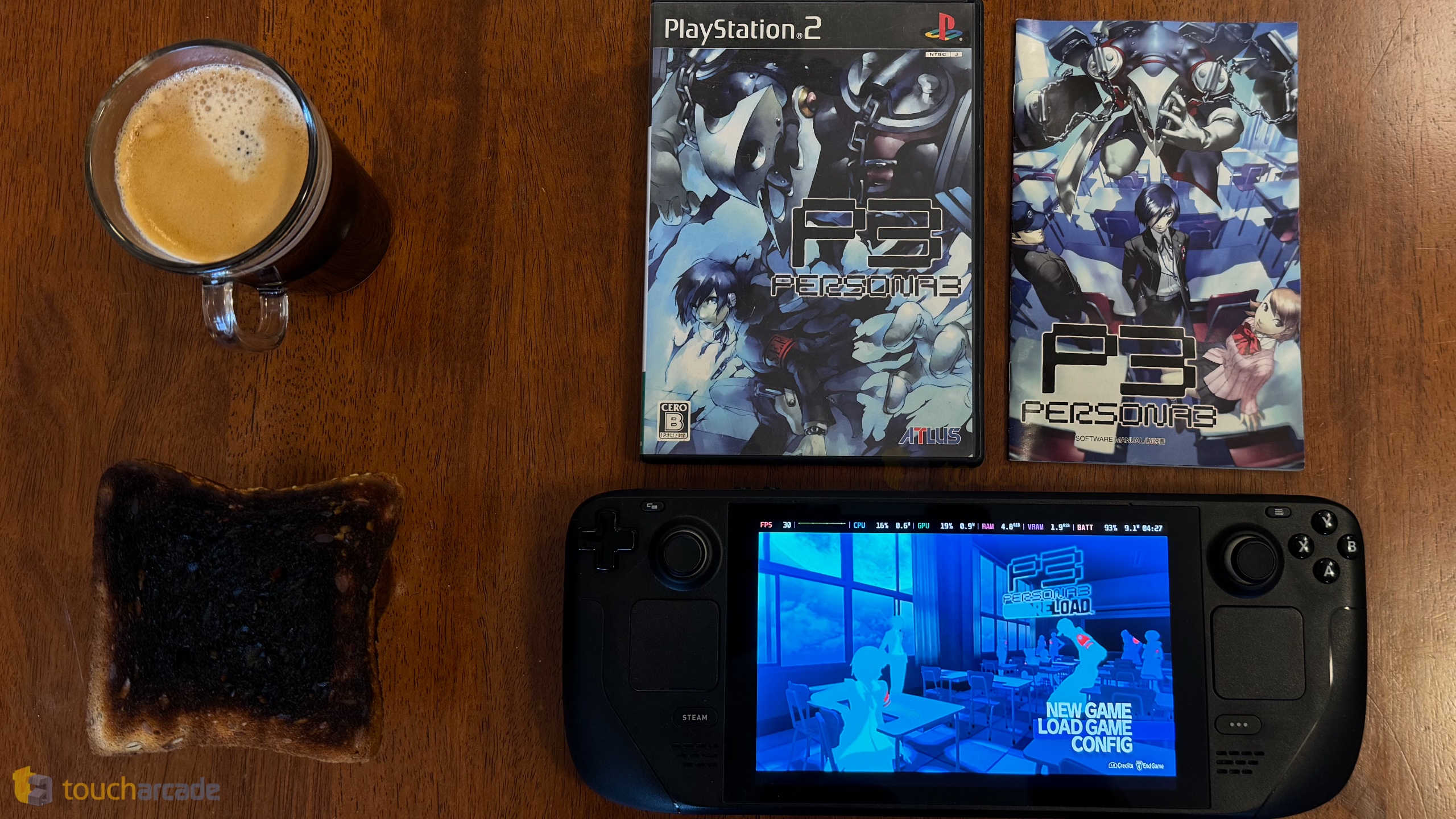
I’m going to focus on the PC port of Persona 3 Reload and how it plays on Steam Deck in this review, but I will also cover the remake itself and how I find it compared to the originals and Atlus’ recent releases. If you’ve never played Persona 3 before, but have played Persona 4 or Persona 5, you’re in for a treat. In a lot of ways, Persona 3 felt like a bridge between modern and older Persona, and was a lot of folks’ first Persona game. I loved most of the cast, the story, the music, and just living in that world. I didn’t like a few characters in the story, the main dungeon of the game, some gameplay issues compared to newer releases, and the pacing. A lot of the issues have been addressed in Persona 3 Reload which aims to bring in Persona 5 Royal-like gameplay mechanics to the fray with modern visuals and added content, but this has resulted in some of the old game’s charm being lost. It isn’t a huge deal though, but I will get into what I didn’t end up liking in Persona 3 Reload.
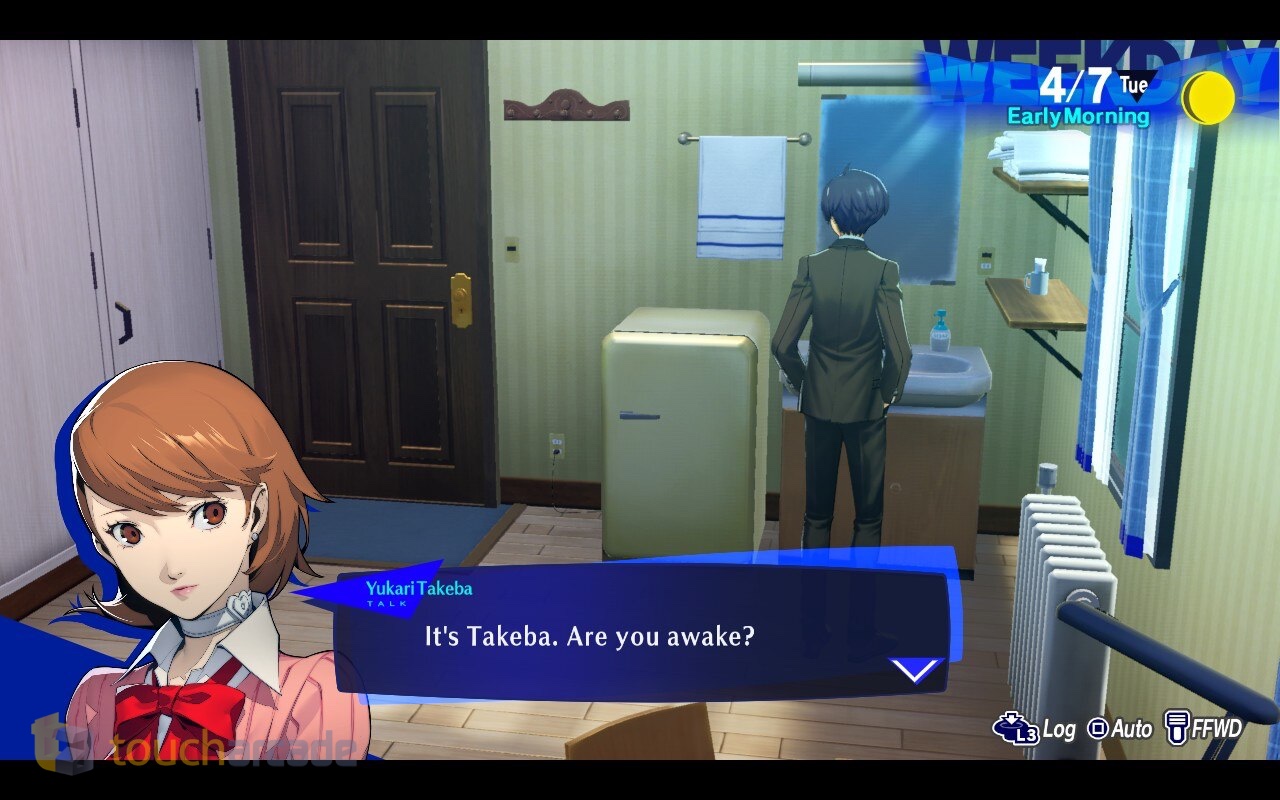
The gameplay improvements are across the board essentially here. You see this right from exploration, social life, and interactions. In addition to all the freedom you get during day to day life, Tartarus itself has been dramatically improved. It feels towering and actually manages to make you feel like you’re in uncharted territory while climbing up rather than just hallways like in the original releases. When it comes to combat and dungeon exploration, there are new mechanics like special chests, powerful Theurgy attacks, a baton pass-like mechanic, and more. You can of course command party members, which is something I assumed would be included, but I saw some people worry they wouldn’t be in.
Speaking of combat, Persona 3 Reload has an interface that tries to blend in Persona 3’s themes and Persona 5’s aesthetic. This has resulted in an interface that looks gorgeous, but I can’t help but think some of the original game’s feel is lost here because of that. It isn’t a dealbreaker, but some of it feels a bit inconsistent in what it is trying to do. Outside combat, everything feels and looks great when it comes to navigation and menus.
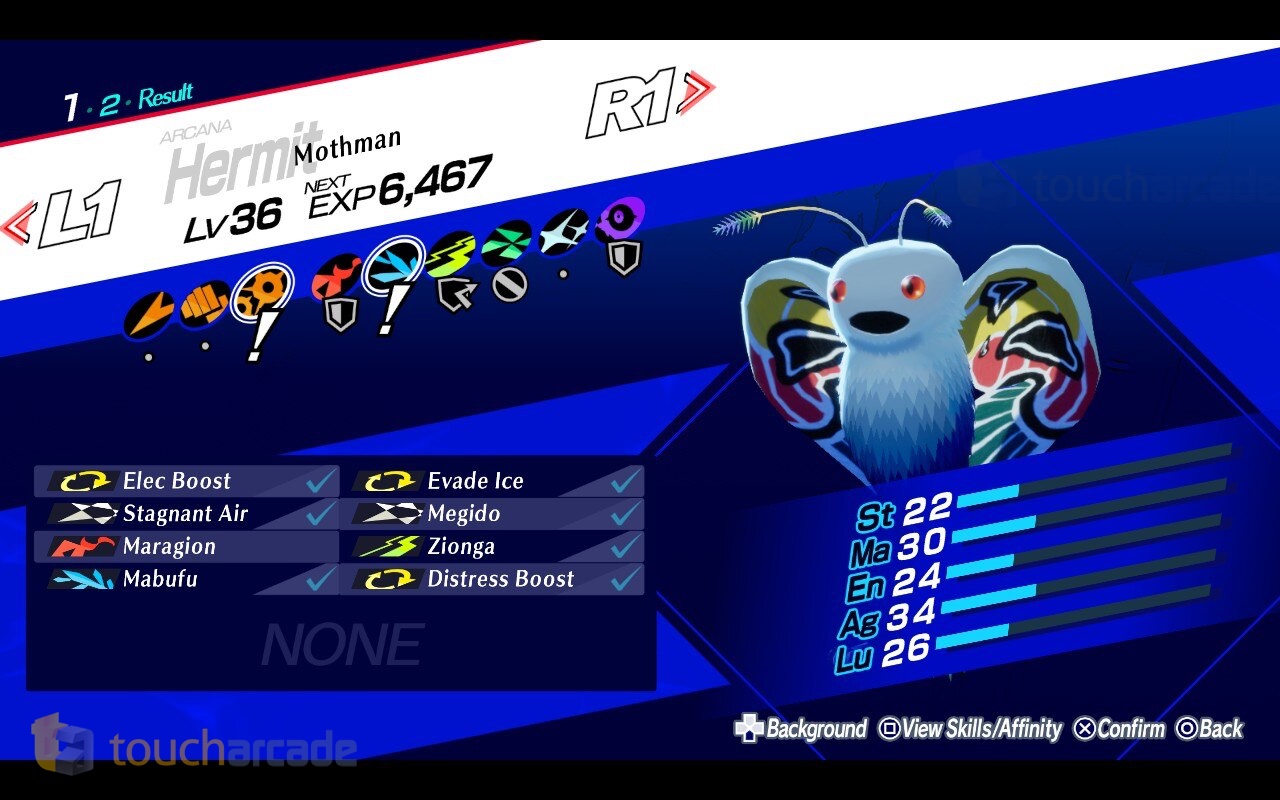
Persona 3 Reload has quite a bit of DLC in the form of cosmetics, Personas, and music. During the review period, I had access to none of the DLC so can’t comment on any of it, but I am going to try and cover it like I did the Persona 5 Tactica DLC post-launch. I’ll also discuss some of the story moments when I cover the DLC, but will avoid doing it too close to launch for spoiler reasons.
As has been the case with recent Persona PC ports, Persona 3 Reload lets you select button prompt options from PS4, PS5, Xbox, and Switch controllers. You can also have it auto-detect based on your input method. It also supports keyboard and mouse button prompts. You can adjust mouse and gamepad stick sensitivity as well from the game system settings menu here. You can also adjust and rebind controls for normal gameplay, event/movie, field/dungeon, and battle across keyboard, mouse, and gamepad.
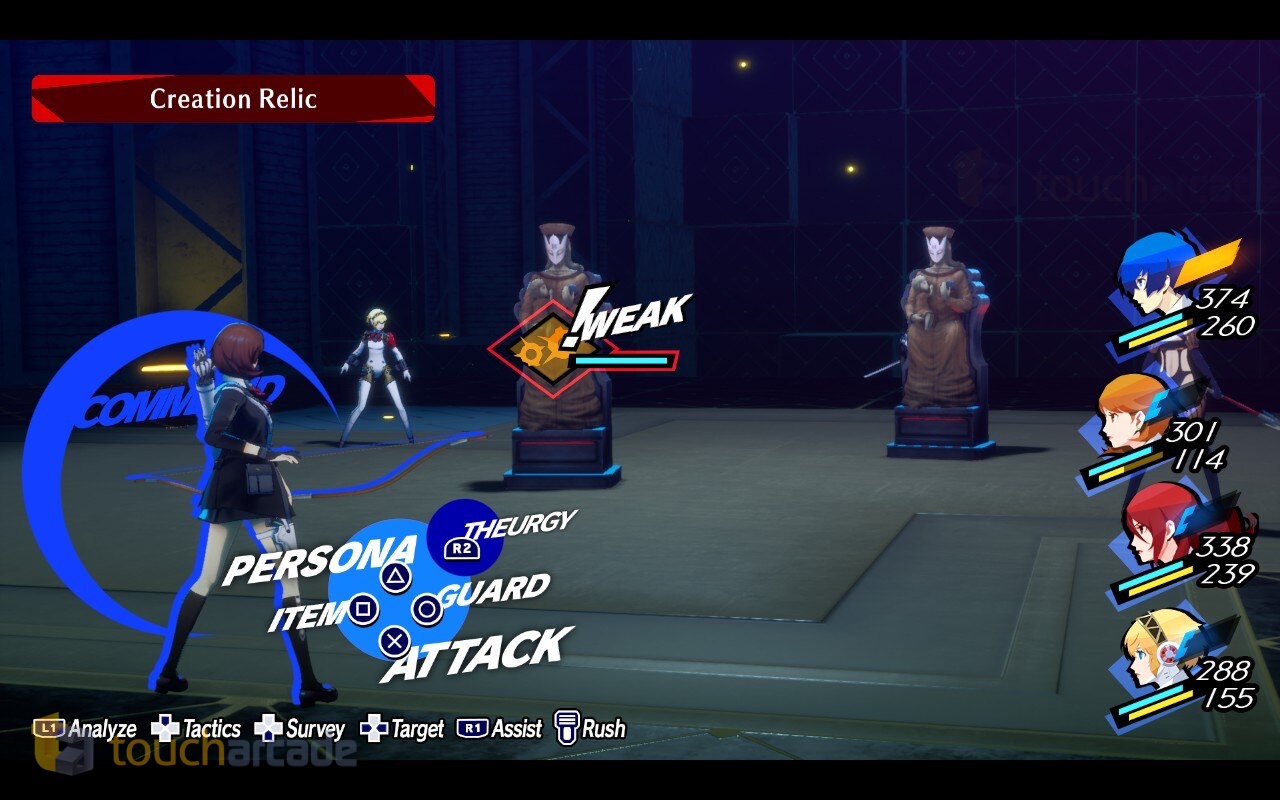
The Persona 3 Reload PC graphics settings let you adjust graphics quality presets (low, middle, high, and custom), rendering scale (50%-200%), shadow quality (low, middle, high), background brightness, frame rate limit (30, 60, 120), and toggle reflections on or off. The options are a bit bare-bones given this is an Unreal Engine PC port, but it is what it is.
On the display side, Persona 3 Reload does not support 16:10 gameplay. The Persona 3 Reload display settings let you toggle v-sync, adjust screen mode (fullscreen, borderless, windowed), resolution, and monitor selection. The resolution options are interesting because it lets you use 800×450 or 800p by default. If you force a higher resolution on Steam Deck, you can go from 320×200 to 4K and even 3840×2400. A recent Steam Deck update has made it so the performance HUD isn’t visible in screenshots, and I haven’t figured out a way to get it to display yet. That’s why the screenshots are without any performance metrics here.
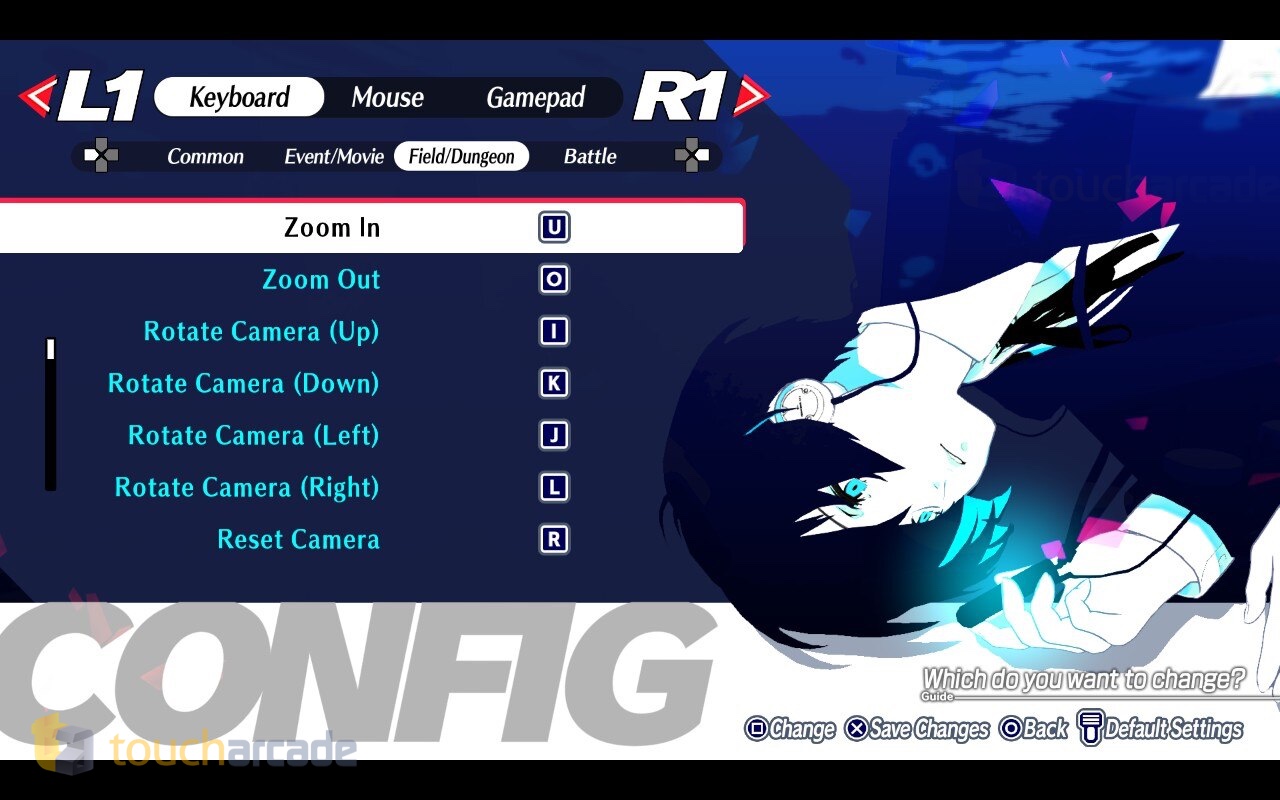
When I began testing, I decided to leave Persona 3 Reload on its default settings because it has been Steam Deck Verified for months now. I noticed the game held 60fps very well at native resolution and the default preset in the opening hour outside the protagonist’s room. It was around 40fps here. Then, it started to drop a bit more in parts of Tartarus like near the teleporter where there are a lot of effects.
At this point I started turning things down to see what it would take for a locked 60fps in Tartarus. I turned shadows to low and render scale to 75%, and it could do 50-60, but it wasn’t a locked 60. 50% render scale was enough to get a locked 60fps even in the parts I had it drop into the high 30s. The teleporter still saw the frame rate drop lower though in addition to some interactions in the Velvet Room.
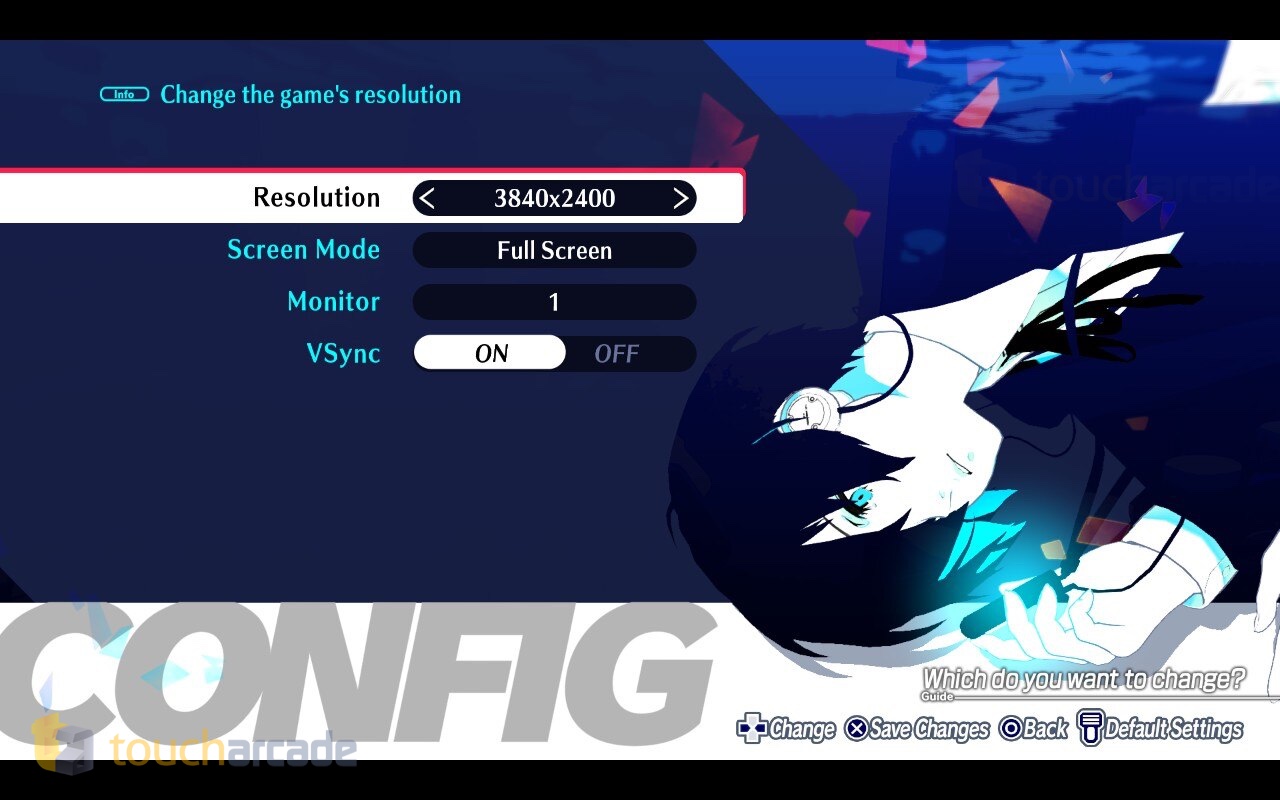
It is worth noting that so far, there are no major performance issues during battles. This is all during exploration in Tartarus which is massive compared to how it felt in the PS2 and PSP versions of Persona 3. I’d recommend aiming for 75% render scale and 40hz right now unless you’re ok with drops from 60. Also it is worth noting that playing at higher frame rates than 60fps has a menu bug in the current build I have where the menus are capped at 30fps with it sticking to that 30fps even for a few seconds of gameplay when you exit out of the menu. It then shoots back up to 60fps.
I also had access to the current console versions of Persona 3 Reload. Both the PS5 and Xbox Series X target 60fps and look fantastic on my 1440p display. In its current state, I didn’t see PS5 Activity Card support, but the game’s listing mentions PS+ Game Help is supported. The DualSense features aren’t anything to write home about. On Xbox Series X, Persona 3 Reload supports Quick Resume. Despite the higher frame rate, I ended up liking Persona 3 Reload the most on Steam Deck because of how good it looks and feels on Deck even with the lesser performance.
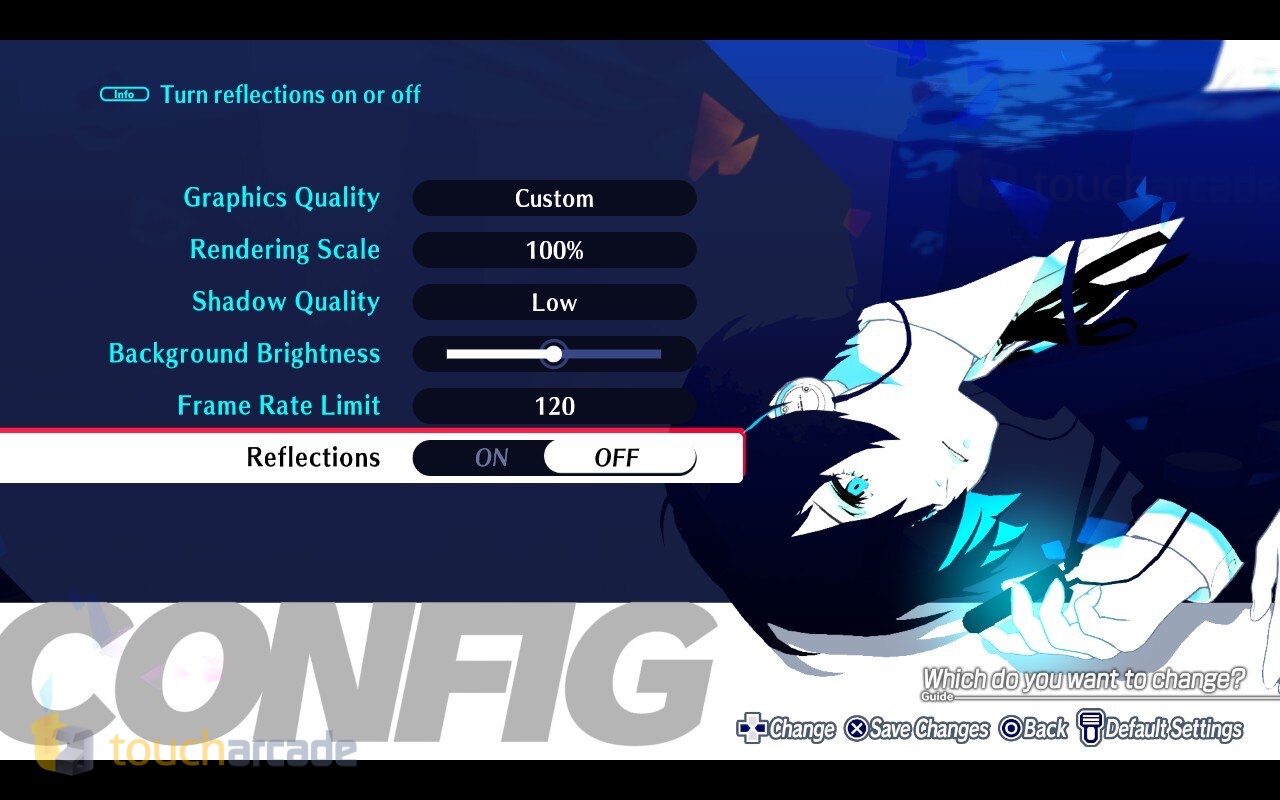
I’d love for future patches to address some of the performance issues in Tartarus on Steam Deck so it can run at a locked 60fps, but barring that I’d love to see The Answer as actual paid DLC in the future. Barring that, I don’t really have any complaints for things that could be patched.
While I’ve praised a lot about Persona 3 Reload, the few things I dislike have to do with the changes to the English cast and the music. The music is mostly all incredible thanks to Lotus Juice, but some songs don’t hit as hard as the original soundtrack. Instead of giving us DLC for songs from the Persona 4 and Persona 5 games, I’d have preferred an original Persona 3 soundtrack option like we see in the Resident Evil remakes. The English voice cast is mostly incredible with some characters sounding better than the original cast, but some also don’t hit as hard based on the prior cast that I’ve loved for so long.
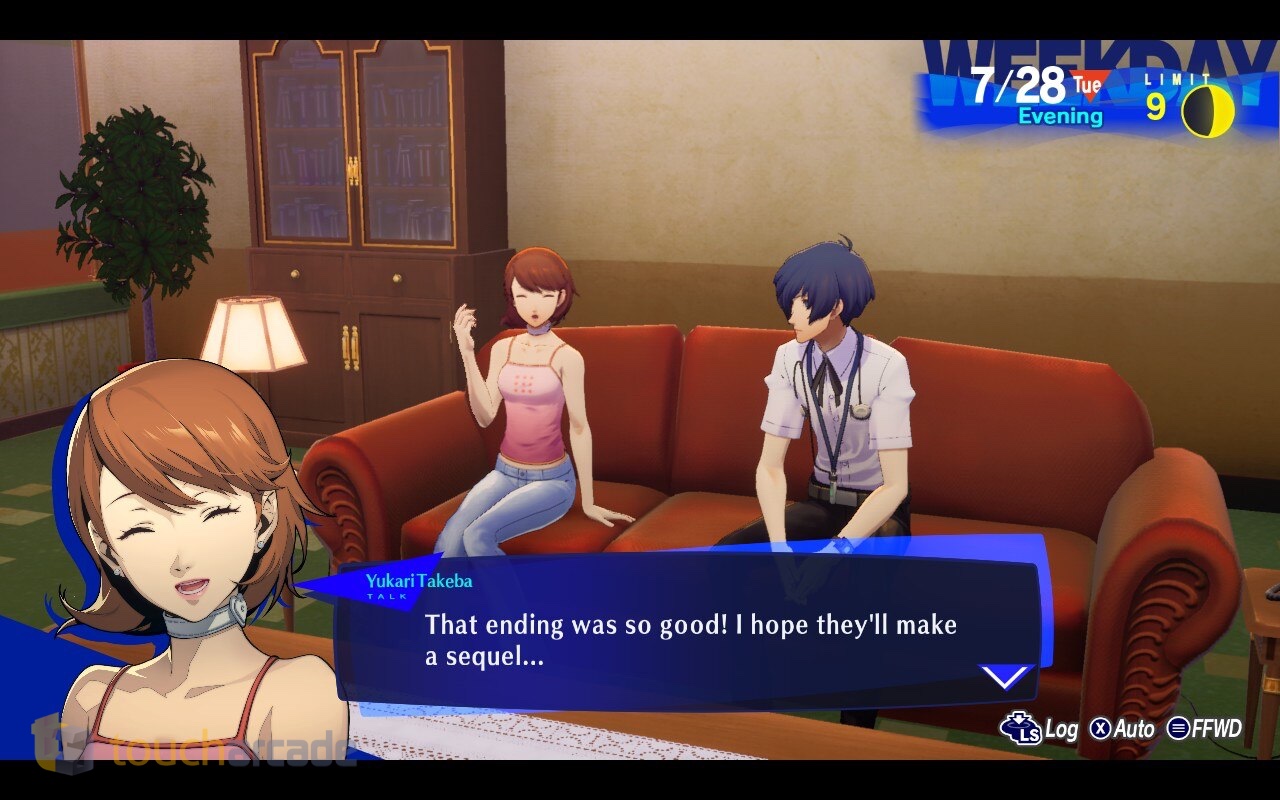
I’m obviously not going to pretend like this remake’s new visuals, content, and gameplay enhancements make up for the lack of the Persona 3 Portable’s female protagonist option and FES’ The Answer, but Atlus has done a fantastic job with most aspects of this remake bringing out a new gorgeous and modern take on Persona 3 for the current generation. Even if you played Persona 3 FES and Persona 3 Portable like I did, Persona 3 Reload has enough to justify a replay. It also feels almost perfect on Steam Deck, my favorite way to play it now.
Persona 3 Reload Steam Deck Review Score: 4.5/5
As usual, you can read all our past and future Steam Deck coverage here. If you have any feedback for this feature or what else you’d like to see us do around the Steam Deck, let us know in the comments below. I hope you all have a great day, and thanks for reading.