As someone who grew up with the first three Tekken games on PS1, I didn’t enjoy Tekken 7 much at launch on PS4. It was quite a disappointment in many ways despite having competent gameplay, but I was hopeful for Tekken 8 when it was announced. I won’t lie, I was skeptical about it, but the demo got me excited enough to want to cover the full game. With Tekken 8, the team has delivered an excellent and gorgeous fighting game packed with great features right from day one. Now that I’ve had enough time to properly test it online across a few network conditions with friends and randoms over the last few days on all platforms, I’m glad to see the team actually deliver in a great netcode experience here as well. I’m going to focus on Tekken 8 on Steam Deck, but will also be adding thoughts on the PS5 and Xbox Series X versions since I’ve been playing it there as well both online and offline.

If you haven’t played Tekken in a while, Tekken 8 feels like a proper generational leap in its production and in the quality of the modes offered in the launch package. I’ll cover the visuals in a bit, but Tekken 8 has a lovely main story mode titled The Dark Awakenings, character-specific episodes that play out separately from the main story over five battles, a new Arcade Quest mode that serves as a fun single player mode and also an interactive tutorial in many ways, a normal arcade mode, versus mode, practice mode, and Tekken Ball (I was glad to see this return) when it comes to the offline modes included. This is a lot more than I expected, though I hope we see more added in updates and seasons.
Without getting into spoilers for the story mode, I liked almost all of it through the cut-scenes and battles. I was surprised at how varied some of the situations were in the story as well, but mostly impressed by how good it looked throughout. While playing this main story mode, you can quit and resume from any chapter as well. It does a good job of making you play as quite a few characters from the roster, but does focus on Jin and Kazuya as expected. As for the end of the story, I like that it managed to surprise me despite where I thought things were going. It is full of great voice acting, some amazing QTE moments, and superb music. I’ve now played the story mode on Steam Deck, PS5, and Xbox Series X. Barring replaying one part in the middle, I continue to love it. I can’t believe a Tekken game delivered in a big production cinematic story mode more than every other fighting game I’ve played in years.

If you do finish the story and I highly recommend playing it through till the end, make sure to check the character episode menu for something later. It definitely feels like the team put a lot of work into the offline and story modes here. I also like how the story battles aren’t just all 1v1 with some interesting changes and additions of cinematic QTEs in specific story moments. I won’t spoil the later moments but I couldn’t believe how well the team nailed the final fight in the story mode. I haven’t tried out all the individual character episodes, but loved the ones I did end up playing with Azucena being my favorite.
Out of the offline modes, I spent a lot of time in the practice mode which I found quite good. It includes various display options like damage info, startup frames, status, frame advantage, and more. You can also do combo challenges, view sample combos, punishment training (which was very good), and adjust the usual settings. One thing you will notice from the start in Tekken 8 is the ability to enable Special Style by pressing L1 or LB. This is the game’s equivalent of Street Fighter 6’s Modern controls which is a more accessible control option for newer players. It makes things quite a bit easier, but I need to spend more time with it compared to the regular controls to see how I feel about it with new characters. You can disable this as well if you don’t want to use it. It displays whether you’re using this control option online so your opponent is aware.

I haven’t played Tekken 4, 5, and 6 yet, so I can’t comment on how things have changed compared to those games, but I can say that Tekken 8 feels fresh yet familiar with its aggressive focus in gameplay. I never found myself annoyed with how the game felt or any technical aspects like I was in Tekken 7. I can see myself playing Tekken 8 quite a bit over the coming months, and I’m glad I waited to do a new feature covering the best fighting games on Steam Deck to see how Tekken 8 and Under Night 2 play. Getting comfortable with the stage interactions and the Heat System have been interesting to see as I’ve been slowly trying to learn better combos with Reina, Azucena, and King.
Over the 45 or so hours I’ve spent with Tekken 8 on Steam Deck (handheld and docked) pre-release (default Proton) and now (Proton Hotfix picked by Valve to fix the online), I’ve been playing against the CPU in arcade mode, trying different graphics options, playing the entire story mode, multiple character episodes, and many hours of online play, the only issue I’ve run into is the keyboard needs to be manually invoked for text entry. Barring that, it even supports 16:10 aspect ratio during gameplay with black bars for cut-scenes but fullscreen support most other places.

After the recent Proton Hotfix update from Valve, Tekken 8’s online modes work perfectly on Steam Deck. I played docked on the Steam Deck Docking Station with ethernet and also over Wi-Fi to test with friends in different countries. Gone are the disconnects I used to have, and I can safely recommend Tekken 8 even if you exclusively play on Steam Deck. Not only is it a great portable version of the game, but a great version of Tekken 8 in general.
Before the PC demo, I expected poor results from Tekken 8 on Steam Deck given it is an Unreal Engine 5 fighting game and we’ve had some games using the engine not perform well on Steam Deck. As a fighting game, Tekken 8 requires 60fps, and thankfully it is achievable quite easily on Steam Deck. The default preset when you play on Steam Deck is a bit too conservative with how it sets everything to low. The PC port of Tekken 8 lets you adjust screen mode (borderless, windowed, full screen), resolution (1152×720 being the lower bounds), toggle v-sync, toggle variable rate shading, adjust rendering quality preset, adjust render scale (I left this on 65 in the end), upscaling method (XeSS, NIS, FSR 1.0, FSR 2, Catmull-Rom Bicubic, TSR, TAUU), adjust anti-aliasing quality, shadow quality (I set this to low), texture quality, effect quality, post-processing quality, background quality, display the frame rate, and restore default settings.
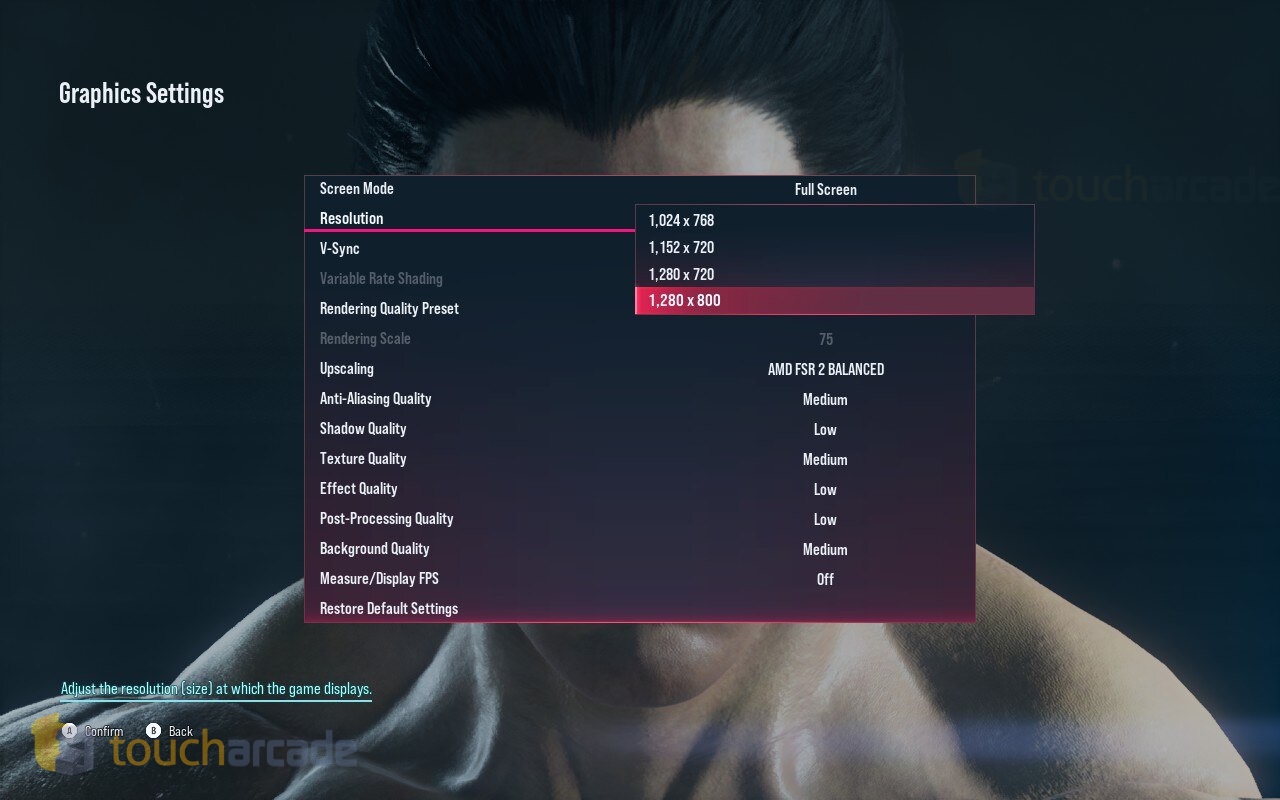
Tekken 8’s visuals and performance on Steam Deck can vary. I initially didn’t spend too much time with TSR, but thanks to John from Digital Foundry doing a video and posting about how good TSR is, I ended up sticking with that through the end. I also replayed the story mode later chapters too see how it felt. This is marked improvement visually over other upscaling methods. With a mix of medium and low, you can get a great 60fps experience in the actual fights. The character select and some story fights can drop frames though, especially when loading in new locations. The story mode in particular uses a mix of pre-rendered cut-scenes, in-engine scenes, and transitions to actual battles. Some of these transitions don’t run at a smooth 60fps so keep that in mind. I was ok with a few drops in story mode to have everything else look as good as it could be on the handheld screen. It is a shockingly good experience, especially after how middling Mortal Kombat 1 was at launch.
In terms of other features I value on Steam Deck, Tekken 8 supports 16:10 resolutions and has Steam Cloud support. The 16:10 support or 800p needs to be manually selected if you play docked at another resolution and then play handheld at 800p. If you just play handheld, there isn’t an issue here, and it does 16:10 support well through gameplay and menus. Some cut-scenes are 16:9 though like the opening video (which plays perfectly with audio). I also tested playing with a bluetooth controller for the story mode and my Razer Kitsune wired at the same time to swap between them sometimes. The game detects all inputs correctly.

I also installed Tekken 8 on my Steam Deck SD card rather than internal since it is a massive install of nearly 87GB. Some transitions that I expected to be seamless in story mode have a bit of loading, but it isn’t remotely as terrible as things were in Tekken 7 on PS4 back in the day.
If you play docked, it obviously is nowhere near as nice as the game is on console. Having played Tekken 8 on PS5 and Xbox Series X, it is plain gorgeous on my 1440p monitor. I also appreciate how well implemented the DualSense haptic feedback is in Tekken 8. This is felt during supers, story mode cut-scenes, and special battles. The team did a fantastic job with it, and I enjoyed experiencing the story once again here. It even has haptics for raindrops in one particular battle. If you are curious how the game runs on your own console or PC, a free demo is available. It doesn’t have online and isn’t up to date for the PC build, but is worth trying to see how it can run on your platform of choice. On the Xbox Series X side of things, there isn’t anything of note barring Quick Resume. The game runs and plays great and I used my 8BitDo Xbox stick there.

Right now, the online modes let you choose connectivity options, view your opponent’s connection type, disconnection ratio, and more when you find an opponent, and you can also adjust connection quality and toggle cross platform restrictions when you get into matchmaking. The connection information also displays different levels of wired and wi-fi quality, delay frames, rollback frames, and also processing load for PC resources being used to know whether there’s slowdown because of your PC or your opponent’s PC. My one complaint is not being able to add friends on other platforms easily within Tekken 8. I’ve had to go to the same online hub as them to add them manually. For the same platform, you can just add each other through a tab in the menu.
One aspect I didn’t get to spend much time with pre-release was the replays in Tekken 8. Tekken 8 has some features we already saw in Tekken 7, but the implementation of replays with the ability to pause and try things out for 10 seconds is superb. You can use this to already view tips for what would’ve been better by going through each round in a replay, but the ability to take control and try out things is great to see. This coupled with the ability to use save state-like functions to improve combos makes Tekken 8 feel a lot more welcoming not only to newcomers but also veteran players looking to get the best experience with learning long combos. I don’t think any fighting game in the last few years has added the ability to take control during replays like this. The screenshot below is from the PS5 version:

Tekken 8’s soundtrack is superb. That will not be surprising to most given the series’ history, but I am glad to have enjoyed almost every theme I heard in-game with Twilight Party Cruise being my favorite song so far. There are other great tracks like Volcanic Bomb, Hangar Rules, and The Decisive Blow as well. One more notable thing is how the Jukebox feature is not restricted to just one platform in Tekken 8. Tekken 7 had it only on PS4 but Tekken 8 has it on Steam as well as Xbox. You can use this to make custom playlists or replace songs from the series’ library. I’ve not played Tekken Tag Tournament before so being able to hear its great music has been amazing here.
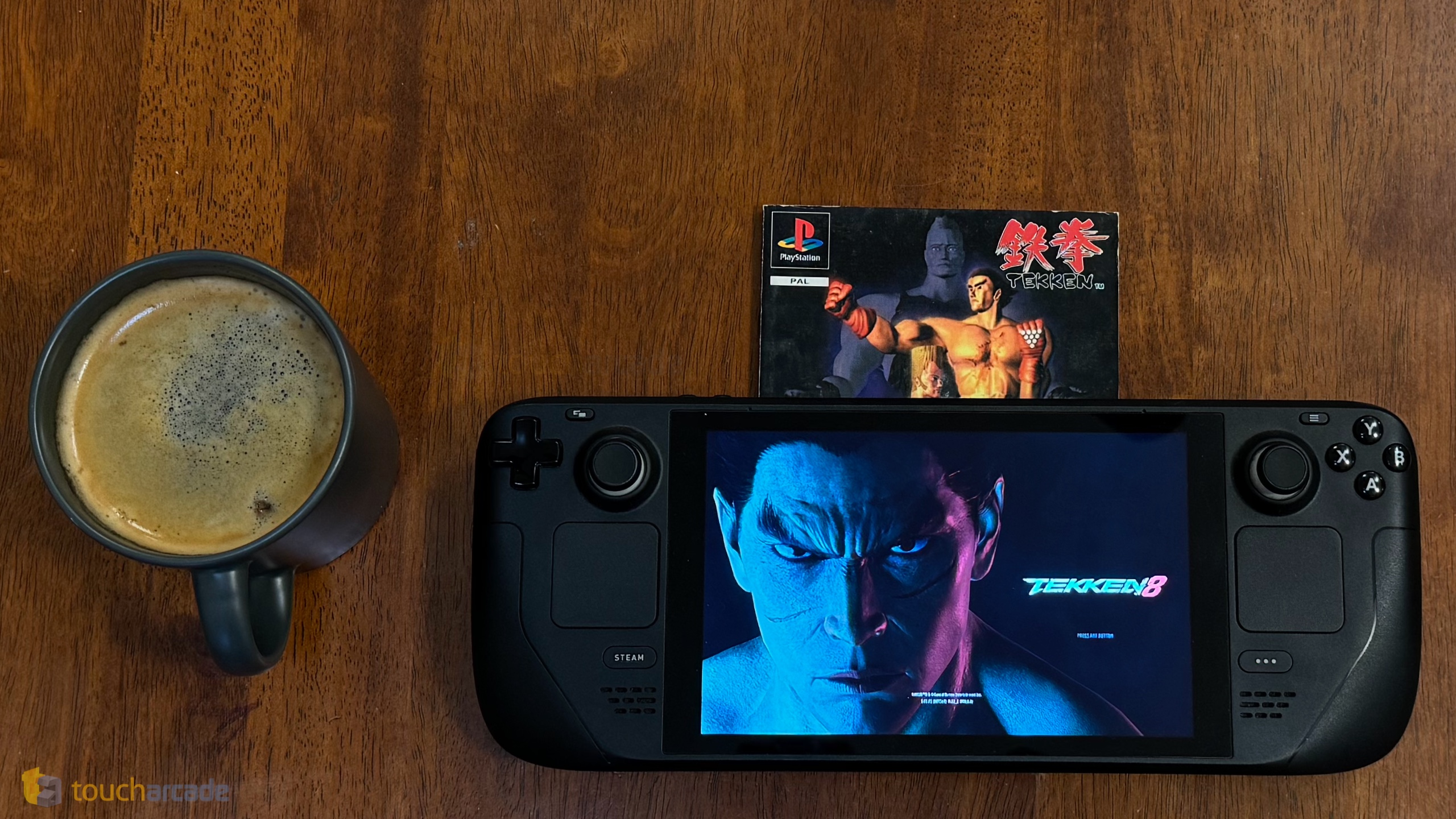
I hope the team adds a larger font size option for the menus in a patch soon. While it isn’t too bad when I play on my monitor on the desk, playing on TV or on the Steam Deck’s screen is painful with the tiny font size. Barring that, I hope the keyboard input on Steam Deck can be sorted because this feels like a fantastic modern fighter on the platform, and it doesn’t struggle like Mortal Kombat 1 did on Steam Deck at launch.
One more oddity is the fact that the game mentions support for DualSense controllers in one of the menus, but only seems to display Xbox button prompts regardless of how I connected the DualSense controller with and without Steam Input enabled. I’d love to have this added because the PS5 demo had good haptic feedback. The screenshot below is from the PS5 version:

Before finishing this review, I want to touch on how detailed the customization options are in Tekken 8. I’ve heard this isn’t as impressive as some earlier entries, but I’ve been blown away by how cool or goofy you can make characters look here. Dress them up in gold and add a bread slice around their faces to annoy your friends like I do. Beyond that, you are also incentivized to unlock more through specific battles and by earning currency through other modes.
Having now spent enough time online and offline with Tekken 8 across Steam Deck, PS5, and Xbox Series X, I can safely say that Bandai Namco Studios hit it out of the park with this one. It is a universal improvement over the last game and delivers a superb package right from day one. While it has a few things I’d like to see fixed in updates, Tekken 8 gets my highest possible recommendation right now. I can’t wait to play more. It feels great to not only enjoy playing a new Tekken game, but also have it actually push visuals once again. Tekken 8 has great gameplay, awesome music, superb visuals, a brilliant replay system, and one of the best story modes in a modern fighter.
Tekken 8 Steam Deck Review Score: 5/5
Updated on January 30th: Added review score and updated text after playing online modes over the last week.
You can read all our past and future Steam Deck coverage here on our main page for all things Steam Deck. If you have any feedback for this or what else you’d like to see us do around the Steam Deck, let us know in the comments below. Thanks for reading.