If you play games on iPhone, you likely have heard of the MFi controller program at Apple. This has evolved quite a bit over the years and finally saw Apple allow manufacturers to release decent hardware over the last few years. Older controllers meant for iPhone never felt as good as traditional console controllers, but the Backbone One changed a lot on the iPhone controller side of things. Since that release, Razer’s new Kishi V2 has also arrived making it another great alternative. Both controllers are quite expensive compared to buying a PS5 or Xbox controller, so I wanted to compare them to help you find the controller that is best for you.

Razer Kishi V2 vs BackBone One features
While both controllers offer similar features overall, there are a few differentiators that could decide which one you go for right from the start. The Razer Kishi V2 has two reprogrammable buttons placed near the triggers. These are not present on the Backbone One. The latter has a 3.5mm jack output which the Kishi V2 doesn’t have. If you value playing with wired headphones, your decision has already been made.
The final differentiator is in which controller supports an iPhone that is in a case. I use the official silicon case from Apple for my iPhone 11 and 12. Neither work with the BackBone One, but removing the small rubber inserts in the Razer Kishi V2 allow me to play without removing my iPhone case. This is important for anyone using a case.

Razer Kishi V2 vs BackBone One comfort
The in-hand comfort is something that will vary, but having used both controllers extensively over the last few weeks, the Razer Kishi V2 feels nice, but the BackBone One feels a lot better thanks to the grip. The Razer has a textured finish, but it reminds me of using the Switch or Switch Lite while the Backbone One is more comfortable overall thanks to more plastic on the bottom on either side.
The other aspect to comfort that I value is how the buttons, sticks, and d-pad feel. When it comes to the shoulder buttons and triggers, the Razer triggers have more travel but the triggers are smaller thanks to the placement of the programmable buttons on each side. The shoulder buttons feel similar to Joy-Cons, which are not great on either controller, but they get the job done.

I do not like the face buttons on the Razer Kishi V2 compared to the ones on the Backbone One. The Razer ones feel quite cheap compared to the Backbone One face buttons. For the other buttons, Razer wins with better triggers and shoulder buttons. The d-pad on both controllers is very good, and I had no trouble playing fighting games and retro games with them.
Both controllers have similar analog sticks. If you’ve used Joy-Cons you will be right at home here. Eventually, I’d love to see either Razer or BackBone make a larger controller grip akin to the Hori Split Pad Pro offering more comfort for larger hands.
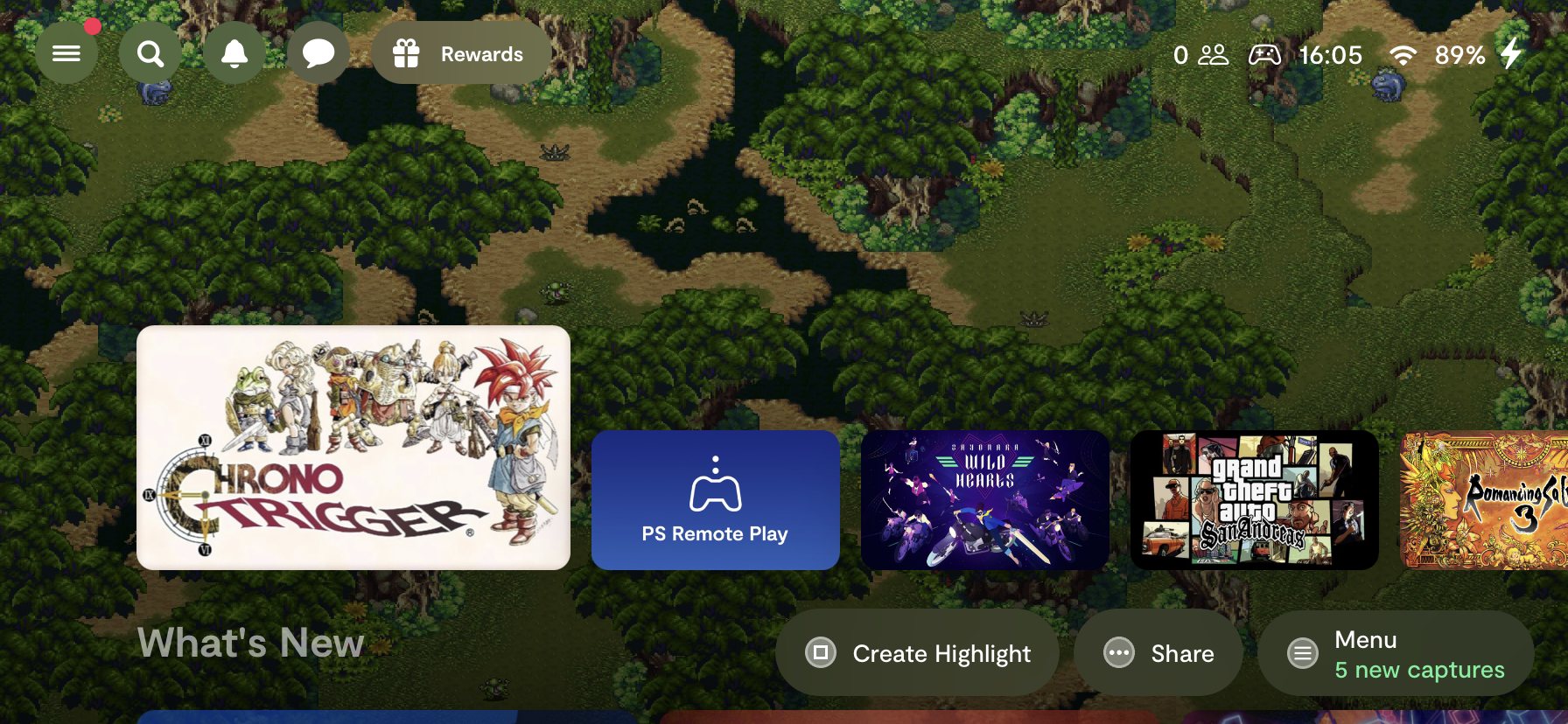
Razer Kishi V2 vs BackBone One apps
There are two aspects to the Razer Nexus and BackBone apps. The latter requires a subscription to use after the first year, while the former is free for life. The difference is that the Razer Nexus app feels like a bare-bones launcher and hub while the Backbone app is a great looking and feeling hub with more features.
This will not be an issue if you just want to use the controllers to play games and not care about streaming and social features, but if you do, the Backbone app is miles better, but it is locked behind a subscription after the first year. Check out the Razer Nexus app below:
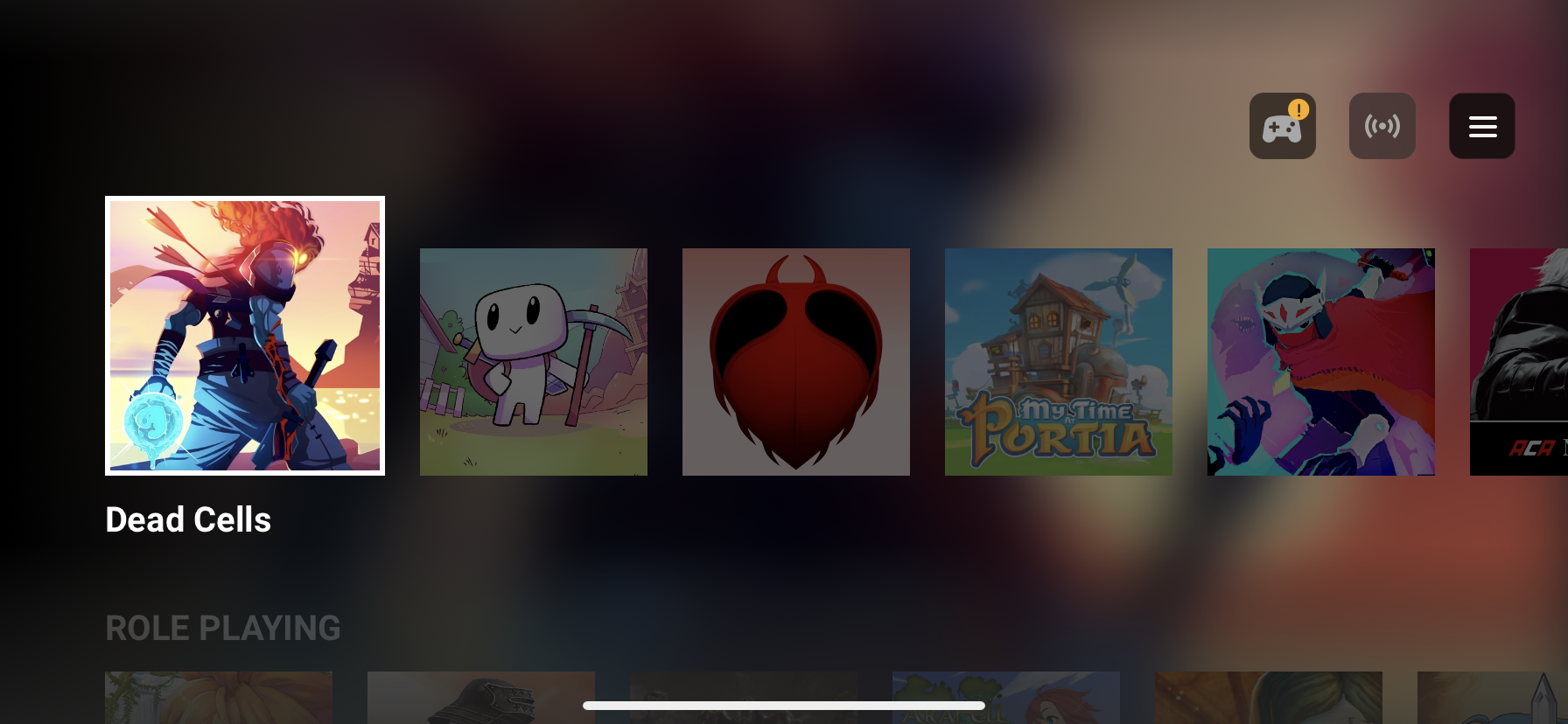
One more thing to keep in mind is you can’t actually use the capture button on the Backbone One without signing up in the app. Screenshots will work for free, but you need the paid subscription (one year included for free with the controller) to do more as detailed on the website.

Razer Kishi V2 vs BackBone One compatibility
The new Backbone One purchases include the adapter to allow for using it with iPhone 13 Pro and iPhone 14 Pro models, but they don’t work with a case. That is only possible with the Razer Kishi V2 for now. I’ve tested both controllers with iPhone 11, iPhone 12, iPhone 14 Pro, and iPhone 14 Plus without issues.
Razer Kishi V2 vs BackBone One – what to buy?
If you value customization and the option to use an iPhone controller while your phone is in a case, the Razer Kishi V2 is for you. It works flawlessly with all four iPhone models I used including iPhone 14 Pro and 14 Plus. The controller has nothing locked behind a paid subscription, and it has two customizable buttons that can elevate your experience further.
While the Razer Kishi V2 face buttons aren’t as nice as those on the BackBone One, the latter can’t be used with your iPhone in a case. In terms of comfort, everyone’s hands are different, but I like the in-hand feel of the BackBone One more than the Razer Kishi V2.

Hopefully this helped you decide which controller is best for you if you’re looking to enhance your iPhone gaming experience. I’m looking forward to not only what both companies do next, but also how the apps evolve over time. I will be testing all games that support controllers on iPhone with both of these going forward.
Amazon Link: Backbone One PlayStation Edition
Amazon Link: Razer Kishi V2