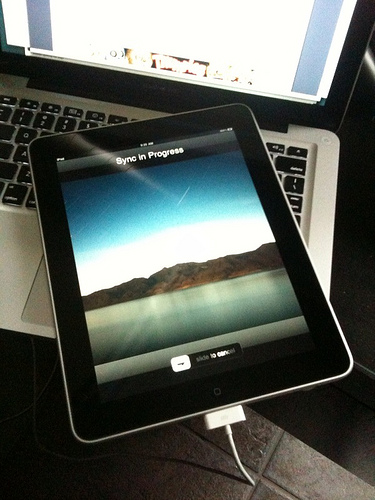 On Saturday, Apple released their latest device that runs iPhone OS — the iPad. The iPad joins the iPhone and iPod Touch in Apple’s lineup of mobile touch-screen devices. As expected, the first thing that many iPhone/iPod Touch developers have ported their games over to the new device to take advantage of the higher resolution graphics and larger screen size of the device. For brand new iPad device owners, the question becomes — is there any reason to upgrade my existing game to the iPad-specific “HD" versions.
On Saturday, Apple released their latest device that runs iPhone OS — the iPad. The iPad joins the iPhone and iPod Touch in Apple’s lineup of mobile touch-screen devices. As expected, the first thing that many iPhone/iPod Touch developers have ported their games over to the new device to take advantage of the higher resolution graphics and larger screen size of the device. For brand new iPad device owners, the question becomes — is there any reason to upgrade my existing game to the iPad-specific “HD" versions.
Eli, Blake and I have been trying out nearly all of the HD versions of existing iPhone games over the weekend to see how they fared on the iPad. Overall, I’d say we were very impressed with iPad gaming as an experience. The larger screen size really does add a lot of immersion to practically every game we’ve tried. Enough that if you are an iPad owner, as a rule, you are going to want to buy the HD version of new games going forward. While pixel-doubling of existing games works reasonably well, they simply don’t live up to the experience of playing a native full-resolution version. Beyond the obvious graphical improvements, in many instances, developers have made adjustments to on-screen controls to accommodate usage patterns on the iPad.
For those iPad owners who already have an extensive backlog of iPhone/iPod Touch games, however, the upgrade decisions tend to be more difficult. Is it worth spending money on upgraded versions of your favorite iPhone games? That’s what we’re hoping to answer here. Here’s our general rule of thumb though:
- Don’t own it yet? – You need the iPad version if there is one.
- Hated it on iPhone? – With few exceptions, an iPad version isn’t going to magically turn your opinion on a game. Most games are very familiar to the originals with only a few visual tweaks and controls.
- Loved it on iPhone? – If you absolutely loved a game on iPhone, it’s worth upgrading. Practically all games gain some benefit from an increased sense of immersion that hardcore fans of a given game are going to appreciate. But, if you’ve already finished a game on iPhone, the incentive is less to upgrade depending on what’s the developer might have included in the iPad version.
Fall somewhere in the middle? Here’s our Part 1 list of recommendations on upgrading.
Recommended Upgrades
Creeps HD ($3.99)
iPad Features: All new Maps.
Tower defense games really benefit from the larger screensize. Everything is easier to see, tower placement is easier and more accurate, and for Creeps HD, you also get brand new maps. So even if you’ve played through the original, there’s more to enjoy in this sort-of-sequel.
Flight Control HD ($4.99)
iPad Features: Three new HD airfields, Co-operative multiplayer on single device, Split-screen vs mode, 3D (magenta/cyan) mode.
A larger screen isn’t just a pretty picture for Flight Control, it really changes the gaming experience. Full-size maps add new dimensions to the game, while it also comes with existing levels. This is more than just a simple upscale.
Zen Bound 2 ($7.99)
iPad Features: New levels, new gameplay mode (paint bombs)
For such a visual game to begin with, the iPad version of Zen Bound 2 benefits greatly from the larger form factor of the iPad. The graphics and effects are much enhanced making the experience nicer. Note, however, there are a few performance and control glitches in the game in the initial release. This is a side-effect of developers not having units in hand until now. We’ve heard from Secret Exit that iPads being Fedexed to them as we speak to address these issues. So, we have confidence updates will come.
HD Upgrades Not Recommended
Sword of Fargoal Legends ($7.99)
iPad Features: None
Sword of Fargoal plays much nicer on the iPad’s screen given the extra real estate, but given the zoomability, you can replicate the views on the pixel-doubled version. If you’re a Fargoal addict, it’s going to be worth it, but for everyone else the gameplay of the pixel-doubled version seems pretty identical. Screenshots: iPad, Pixel Doubled
iBlast Moki HD ($4.99)
iPad Features: None
Despite the larger screen, the game doesn’t play very differently between the iPhone version. Perhaps a testament to the good zooming mechanism in the original. In fact, aside from a few jaggies, the game plays quite well in pixel-doubling.
Fieldrunners for iPad ($7.99)
iPad Features: None
Without new features, it’s hard to recommend upgrading this one, even though the larger screen size makes it feel nice. But here’s a tip: you can play with the same size/perspective using the pixel doubled version.
Angry Birds ($4.99)
iPad Features: None
iPad resolution allows you to more precisely line up your shots and everything still looks nice when zoomed out, but without new levels, you’re just playing the same levels again.
Soosiz HD ($4.99)
iPad Features: None.
While we absolutely adored the original Soosiz, the iPad version of Soosiz HD doesn’t bring much new to the table. The gameplay is identical and the levels are the same, so beyond the novelty of playing on the iPad screen, there’s not a whole lot of reason to come back. Video: iPad, Screenshots: iPad, Pixel Doubled
Glyder 2 for iPad ($4.99)
iPad Features: Touch controls, enhanced map / navigation system, 3D world viewer.
Glyder 2 benefits from the iPad’s larger screen in helping to convey a more immersive sense of flight than the iPhone version, but again, unless you were absolutely gaga over the first, there’s not a lot new to see.
Minigore HD ($4.99)
iPad Features: Premium (iPhone in-app purchase) characters included, Touch controls
Upscaled graphics look great, but the controls actually take a hit on the larger form factor of the iPad. The developers have added touch screen controls as an alternative, but we still prefer playing this one on our iPhones. Video: iPad
Part 2 coming soon.