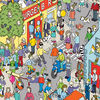Details
Do you want to show your friends the planes you are flying with FSX in 3D? With FSX3D you can import all your planes and carry it with you.Warning: This App doesn't come with planes pre installed.
Another Warning: This App is for advanced users only since you have to import .MDL and .DDS files though iTunes file sharing
What you need to do?
- Locate the files of the airplanes you wish to transfer. The standard location is C:\Program Files (x86)\Microsoft Games\Microsoft Flight Simulator X\SimObjects\Airplanes
- Use ITunes File Sharing to import the .MDL and .DDS files to your device.
- Start the App, select the MDL file and render
What do you need to have?
- a copy of Microsoft Flight Simulator X
Are you a designer of planes for FSX? Would you like to see your plane distributed with this App? Please contact the developer.
Features:
- 3D rendering of planes. This app has been tested with a lots of different planes. If you find a plane is not rendered correctly, please contact the developers and we will try to fix it.
- A model can contains more versions of the same plane for different resolutions. You can change the resolution version
- Universal App
- Updates will be free of charge
- Optimized for iPhone 5
Seller:
Genre:Action, Simulation
Release:Dec 13, 2012
Updated:Nov 30, -0001
Version:
Size:0.0
TouchArcade Rating:Unrated
User Rating:Unrated
Your Rating:unrated
Compatibility:HD Universal