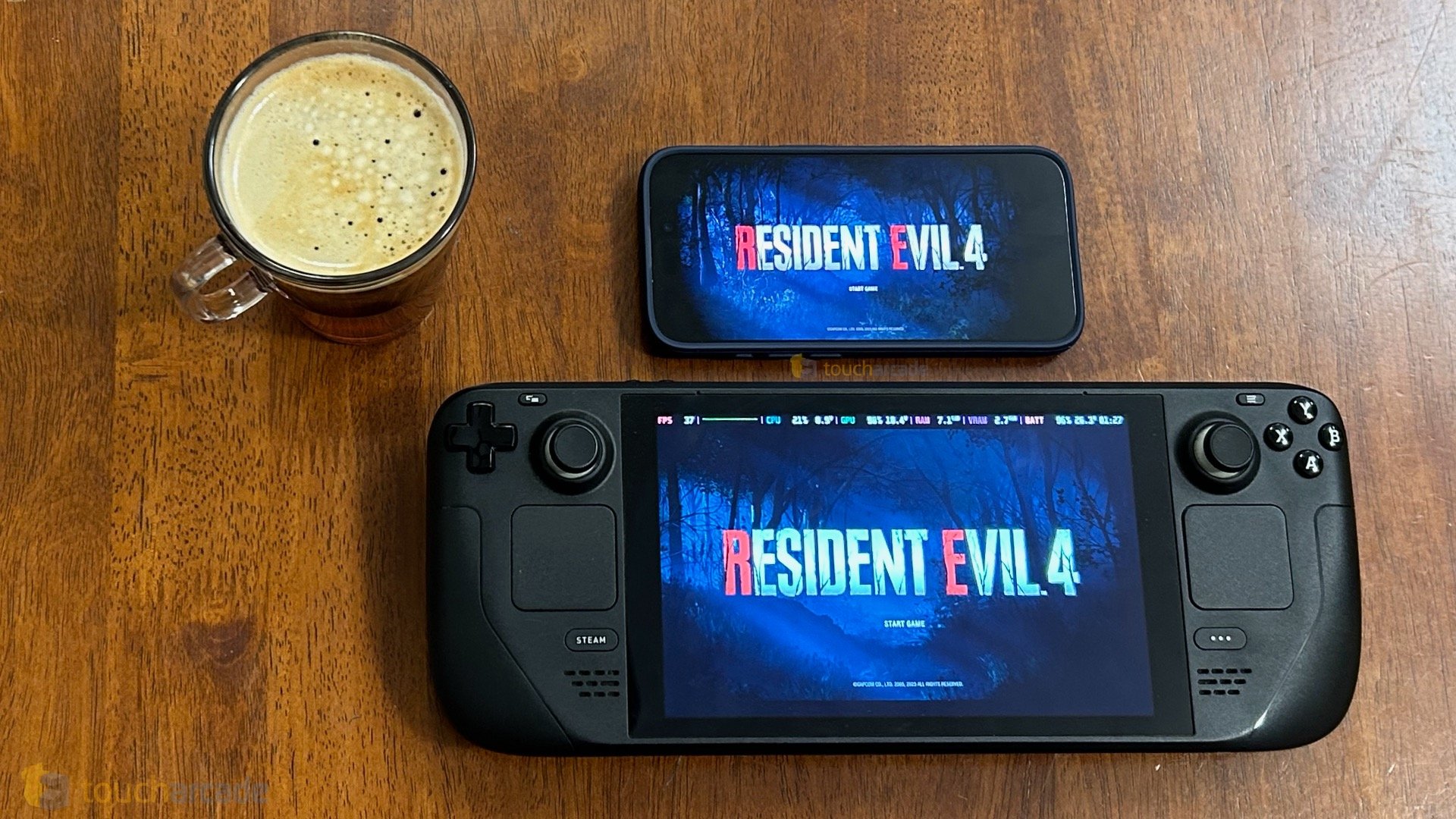After releasing Resident Evil Village on iPhone 15 Pro and supported iPad models a few months ago, Capcom has released the superlative Resident Evil 4 Remake (Free) on not only iOS and iPadOS, but also macOS as a universal release for Apple platforms. Thanks to early access from Capcom, I played Resident Evil 4 Remake on my iPhone 15 Pro and MacBook Air (M1) pre-release, and have since tried the public build on the same devices in addition to testing it out on iPad Pro (M1). This Resident Evil 4 Remake iPhone 15 Pro review will focus on the port, features, and whether it is worth your time right now.
After releasing Resident Evil Village on iPhone 15 Pro and supported iPad models a few months ago, Capcom has released the superlative Resident Evil 4 Remake (Free) on not only iOS and iPadOS, but also macOS as a universal release for Apple platforms. Thanks to early access from Capcom, I played Resident Evil 4 Remake on my iPhone 15 Pro and MacBook Air (M1) pre-release, and have since tried the public build on the same devices in addition to testing it out on iPad Pro (M1). This Resident Evil 4 Remake iPhone 15 Pro review will focus on the port, features, and whether it is worth your time right now.
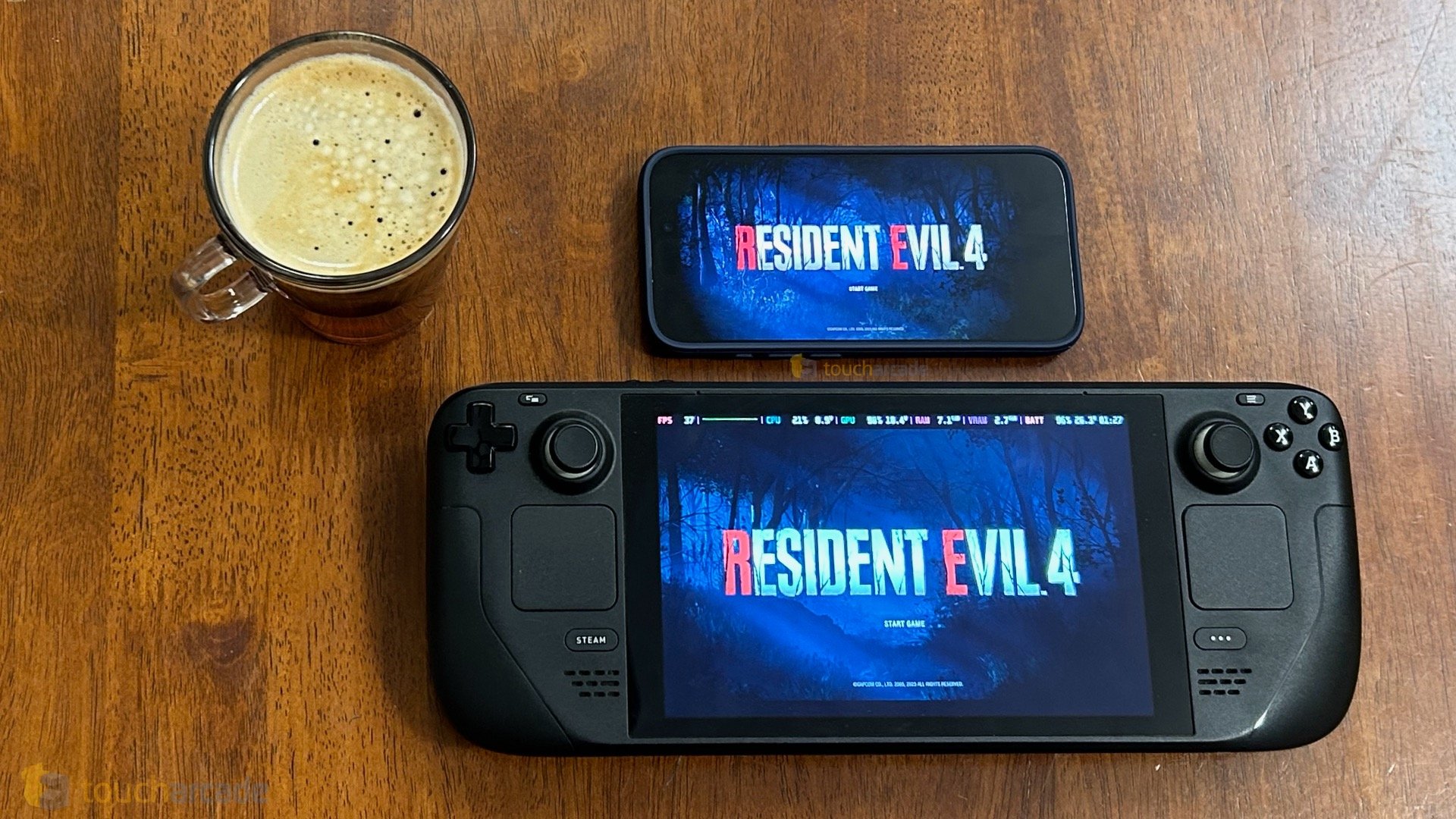
Having already covered Resident Evil 4 Remake on Steam Deck and its DLC, I will not waste too much time discussing the game itself. After Capcom’s superb Resident Evil 2 Remake, many were disappointed in Resident Evil 3 Remake. Having never played the originals, I loved both of them, and my only complaint with Resident Evil 3 Remake is that it shouldn’t have been a full priced game. Resident Evil 4 is a legendary game that changed the industry, so remaking it was risky for Capcom. Thankfully, the developer and publisher pulled it off in spades delivering the best version of Resident Evil 4 by far. Resident Evil 4 Remake debuted on PS5, PS4, Xbox Series X, and PC. It had not been ported to anything else since, until this release on Apple platforms. I expected this port to be similar to Resident Evil Village on iPhone 15 Pro, but it is different in quite a few ways.
On first launching Resident Evil 4 Remake, you’re prompted to download about 12GB of data. If you don’t download this, the game closes. After this required download, you can sample the opening of the game for free. If you do end up buying the one time unlock for the full game or any DLC, there’s an additional download required. The final install size with everything downloaded and updated is about 31.3GB on iPhone 15 Pro. For comparison, the macOS version on my MacBook Air is about 65GB, the Steam Deck version is 69GB, and the PS5 version is about 78GB with all DLC installed. The screenshot below is with the DLC filter enabled.

On the graphics side, Resident Evil 4 Remake on iOS, does not let you adjust anything of note barring HDR and some post-processing like lens flare and distortion. The graphics options on iPhone 15 Pro like in Resident Evil Village are absent here. While I initially was disappointed, Capcom has optimized this better, but it still isn’t perfect in many ways. On the PC version, there’s a tab in between Display and Language to adjust graphics. This is absent on iPhone 15 Pro and iPad version. I was curious to see if setting things low and trying out different upscaling would let me try out different frame rate targets, but it seems like you can’t right now. Performance targets 30fps, and it has some inconsistent frame pacing. It isn’t unplayable though. Barring some hair, it looks very good on the phone’s screen with HDR enabled. I hope a future update allows uncapping the frame rate and adds some settings as an advanced option to see how much you can push the game.
When it comes to the controls, the same issues as with Resident Evil Village apply here. I noticed Resident Evil 4 Remake defaults to showing PlayStation button prompts with the touchscreen controls and when an external controller is used. This is like the PC version. You can change it to display Xbox button prompts in the settings. One disappointing aspect is Capcom didn’t work on adding a similar haptic feedback or responsive vibrations like in the PS5 version on the iPhone 15 Pro version when using the DualSense controller. There is vibration, but it falls short of how awesome the experience is on PS5.
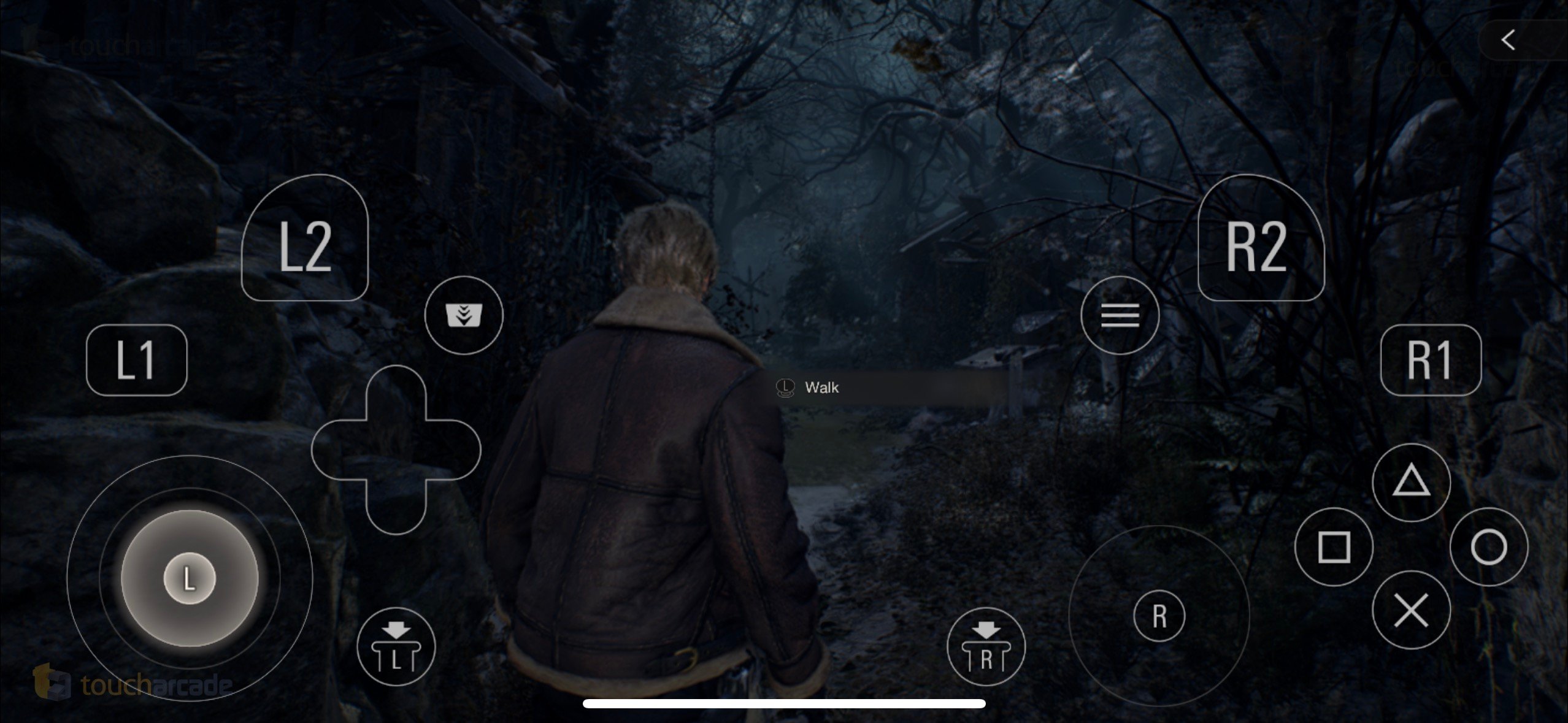
A lot has been said online for Resident Evil 4 Remake costing “$60" on mobile. The horror. I’m going to give some context to the pros and cons of this price. Capcom so far, has not been great at maintaining its older premium games on mobile. Some games have been broken until years later when they get fixed. While it is likely these new Resident Evil ports will be supported for a bit at least given Apple’s heavy advertising, I will not forgive Capcom for Monster Hunter Freedom Unite on iOS going away. So far, I can see hesitation in supporting these releases. Back to the actual price of the full game unlock and DLC, Capcom is matching the current console and PC including discounts by offering a launch price for mobile bringing it down to $29.99 for a limited time. Over the years, we’ve seen some games hit premium prices or match other platforms, and I’m confident in saying Resident Evil 4 Remake is easily worth the asking price given its port compared to something like Civilization VI.
Since Resident Evil 4 Remake is a universal purchase supporting iPadOS, iOS, and macOS, it includes the ability to upload and download your data from iCloud Drive in the server tab of the menu. This didn’t seem to be a seamless sync like we have in Apple Arcade games. Also, while I could upload without issues from iPhone 15 Pro, macOS uploading never worked regardless of the three networks I tried. The fact that this purchase includes all three versions, and the game quality being a lot better than Resident Evil Village makes this an easier game to recommend on Apple systems.
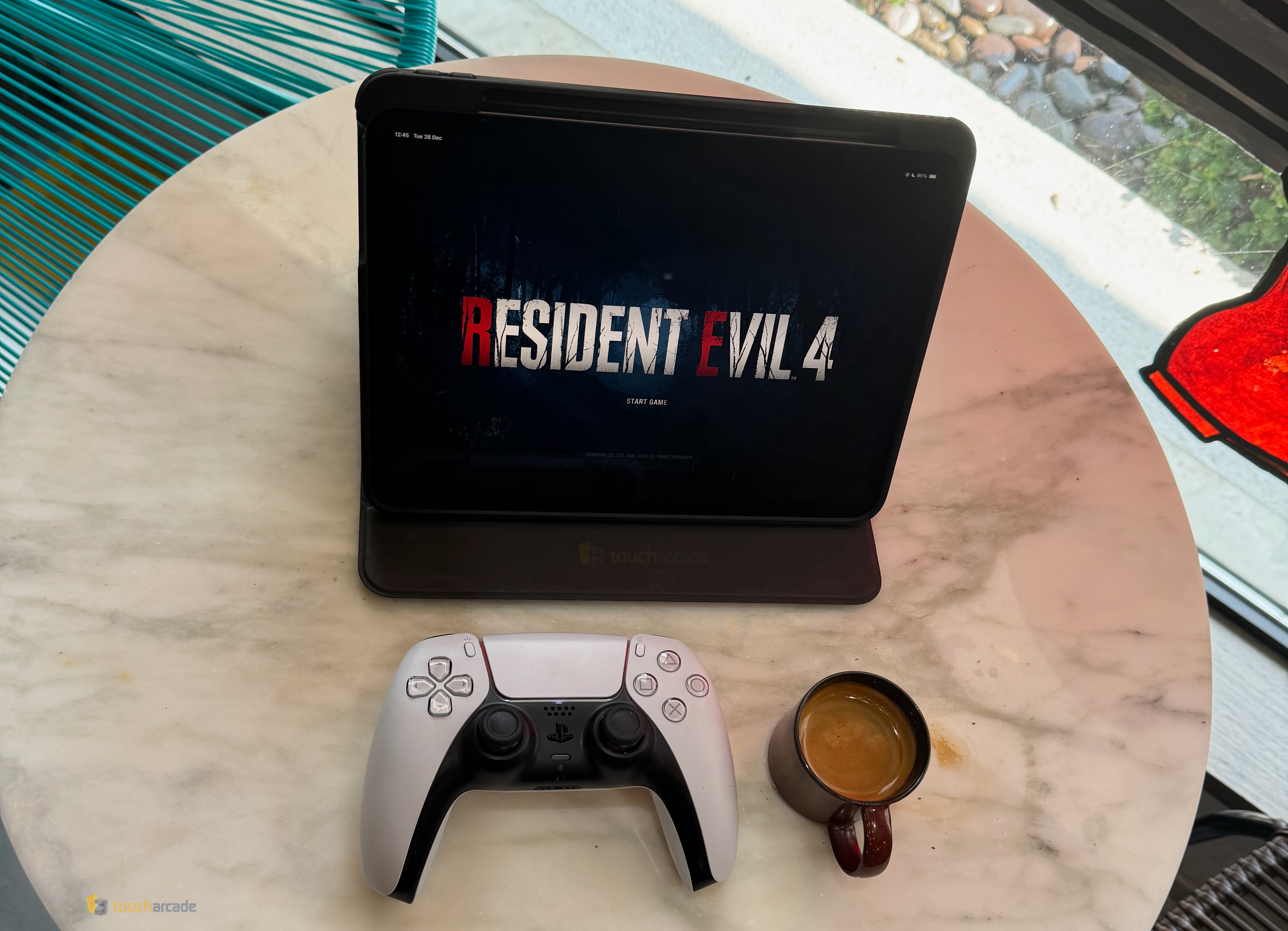
Resident Evil 4 Remake is a game you will likely replay. These remakes are great to replay, and it is one of the big reasons I try to keep both Resident Evil 2 Remake and Resident Evil 4 Remake installed on my consoles. I just wish Capcom put in more effort into the touchscreen controls. A good recent example is Hitman: Blood Money which has an amazing conversion on mobile. Not only does it support controllers as you’d expect, but it also has superb touch controls and keyboard & mouse support. Resident Evil 4 Remake’s touch implementation leaves a lot to be desired.
In its current state, Resident Evil 4 Remake is an easy recommendation if you have a controller despite the visual cutbacks. The Backbone One or a DualSense controller for iPad and macOS are basically essential. Think of this like those Steam releases that have “controller required". Those don’t let you use keyboard and mouse, the default input options on PC, but force you to use a controller. Resident Evil 4 Remake on iOS does not force a controller with touchscreen controls available, but I would not recommend them right now. Capcom has done a fantastic job so far in bringing this masterpiece, and definitive version of Resident Evil 4, to Apple devices. I hope we see more RE Engine games arrive in the future, including Resident Evil 2 Remake and Resident Evil 3 Remake.

Just like Resident Evil Village, I recommend downloading Resident Evil 4 Remake for free if you have a supported device to see how you find it. I love this remake with its Separate Ways expansions, and it has been amazing re-experiencing it all on iPhone 15 Pro and also on iPad Pro despite the few performance issues. While the lack of graphics options is disappointing, this release feels a lot more optimized for the devices it supports than Resident Evil Village, and I hope to see more improvements over time in updates. I’m glad to see Capcom continue the tradition of bringing Resident Evil 4 Remake, like the original game, to as many platforms as possible.
Resident Evil 4 Remake iPhone 15 Pro Review Score: 4.5/5
Update: This review has been updated on January 5th, 2024 with the final score and thoughts after recently trying it on iPad M1 as well.