 If you’ve got any amount of time or money invested in Hearthstone (Free) (or any other Blizzard title, for that matter), you should be using th Battle.net Mobile Authenticator App (Free) to keep it secure. A recent post on r/hearthstone provides a great example as to why: According to Blizzard policies, you are responsible for the security of your account. Reddit user odvib had someone log into his account, and dust all $1,500 worth of his cards. It sucks, but when Blizzard provides all the tools to keep your account totally secure, it’s something players really need to be proactive about it.
If you’ve got any amount of time or money invested in Hearthstone (Free) (or any other Blizzard title, for that matter), you should be using th Battle.net Mobile Authenticator App (Free) to keep it secure. A recent post on r/hearthstone provides a great example as to why: According to Blizzard policies, you are responsible for the security of your account. Reddit user odvib had someone log into his account, and dust all $1,500 worth of his cards. It sucks, but when Blizzard provides all the tools to keep your account totally secure, it’s something players really need to be proactive about it.
The setup is super simple, but will definitely be easier if you’re able to sit down in front of your computer with your iPhone (or iPad). Here’s what you do: Visit this link in your browser and log in with your Battle.new account details if you’re not already logged in on your computer or device. Set up the Battle.net SMS Protect by following the simple instructions which basically just involve putting in your cell phone number and then plugging in the number they text you. If you don’t have a cell phone yourself but need to use your parents’ phone for this, that’s fine, as 99% of the time you’ll be using the authenticator app. It’s important to set up the SMS Protect stuff first as if something goes wrong with your authenticator for any reason, you’ll be able to get a SMS code to remove the authenticator from your account. (I had to do this when I switched between my iPhone 6 and iPhone 6S, for instance.)
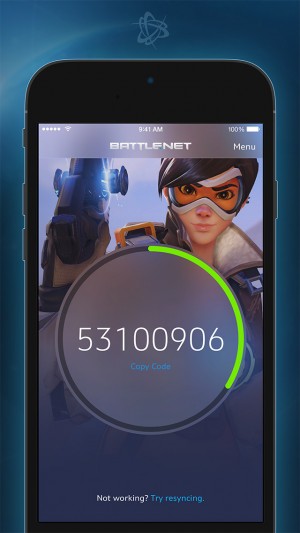

With SMS Protect enabled, you’re good to go to set up the authenticator. Click here to download it from the App Store, or just search for “Battle.net authenticator" on your mobile device. It’s on both the iOS App Store and Google Play, but keep in mind on iOS it’s an iPhone app, so if you’re looking for it on your iPad you’ll need to toggle the tab on the top of the iOS App Store that will also show iPhone apps. Once you’ve got it installed, head here to add the authenticator to your account. You’ll need to type in a pair of long numbers, so again, it’s easier to do this using a PC or laptop. Once you’ve got that set up, you’re good to go.
Also, while you’re in your authenticator settings on Battle.net, you can toggle whether or not you want to put the authenticator code in every time you log in. If you share a computer or tablet that you play Blizzard games on, it’s a good idea to turn this on. Alternatively, if you really only play Hearthstone on your own devices that no one else uses, it’s reasonably safe to leave this setting off- That way, you’ll only need to enter the authenticator code when you log in to a new device, or once a week on your existing device/PC.
Aaaaand, there you have it. Your Battle.net account is now substantially more secure. Now if someone wants to dust all your cards, they’ll either need to do it on a computer/device you didn’t log out of, or they’ll need your Battle.net login details and a code generated by the authenticator app (which also means they’ll need your phone and code to unlock your phone.) It takes almost no effort to do, and I promise the supremely minor hassle of needing to type in a number when you log in to keep your account secure will be substantially less irritating than logging in to your Hearthstone account one day to find some jerk dusted all your cards.