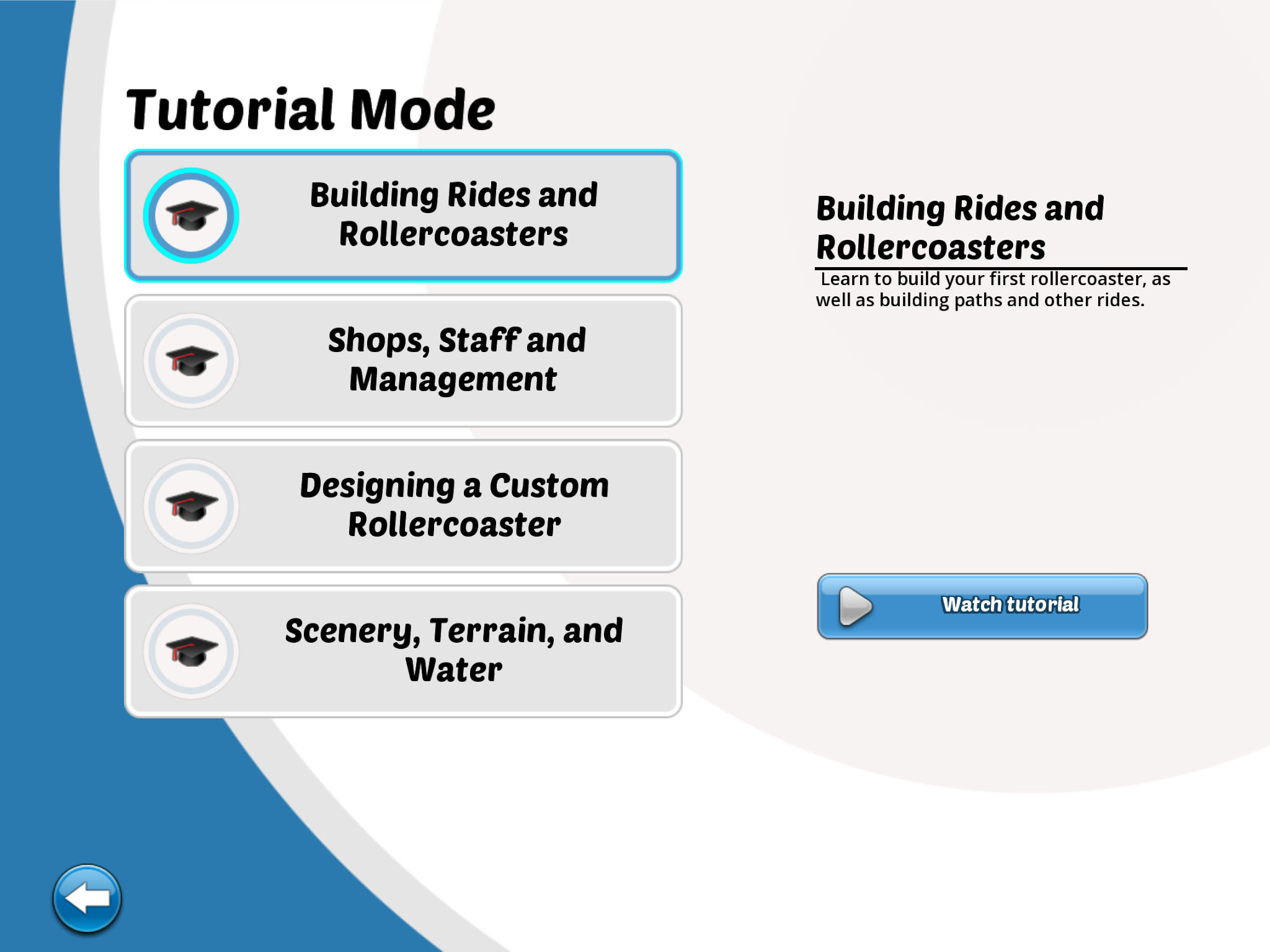When you sit down to write a review of the mobile port of an older PC game, it can get tricky. As times change, so does the context in which we view different games, and playing the 2004 PC Game Rollercoaster Tycoon 3 (RCT 3) ($4.99) on my iPad and iPhone in 2015 is definitely an interesting, and quite new, experience in itself. Add to that my sense of nostalgia when playing games I used to play back in the day when they came out (although when it came to management games, I was more into the older Theme Hospital than the RollerCoaster Tycoon games), and reviewing a game like RCT 3 becomes an interesting exercise in detachment; I have to make sure I review what I see and play rather than what I remember.
When you sit down to write a review of the mobile port of an older PC game, it can get tricky. As times change, so does the context in which we view different games, and playing the 2004 PC Game Rollercoaster Tycoon 3 (RCT 3) ($4.99) on my iPad and iPhone in 2015 is definitely an interesting, and quite new, experience in itself. Add to that my sense of nostalgia when playing games I used to play back in the day when they came out (although when it came to management games, I was more into the older Theme Hospital than the RollerCoaster Tycoon games), and reviewing a game like RCT 3 becomes an interesting exercise in detachment; I have to make sure I review what I see and play rather than what I remember.
Fortunately for RCT 3, judging it within its contemporary context doesn’t reveal an old, tearing-at-the-seams childhood toy but, rather, a pretty good game that stands out when compared to most other management and simulation games on the App Store. While it does suffer from some translation issues, especially when it comes to the way some aspects of the game control, and some peculiar design decisions in the way you manage certain aspects of your park, RCT 3 is a very fun game that offers hours of entertainment but primarily to those who don’t mind doing plenty of micromanaging.
What exactly does it mean to be a tycoon in RCT 3? Even though technically you should assume the role of the investor that funds and oversees your amusement parks, with of course the ability to influence or impose decisions, in RCT 3 you take charge of literally everything in your amusement park, from the price of fries to the size and speed of your rollercoasters. The game has two main modes, each with its own challenges. The first one, the Career Mode, offers 18 scenarios, each putting you in charge of a specific park – often with some or many attractions already in it – and you have to fulfill the goals given to you. Those goals are split into three levels, Apprentice, Entrepreneur, and Tycoon, each more difficult than the previous one and often with different objectives.
For instance, you might have to raise the excitement factor of your park by adding more roller coasters in the Apprentice level, then you might have to rise the total income from your rides, and, finally, you might have to increase the length of your roller coasters. All the Career scenarios contain your ambitions by giving you a restricted budget, which makes each decision count. Sandbox, on the other hand, just gives you the number to a magical, unlimited bank account, an empty plot of land, and lets you go wild, or as wild as your planning skills (and the game’s control issues) will allow.
The game tries to ease you into your tycoon role not with a pair of comfortable slippers, a cigar, and a staff of a hundred, but rather with four tutorial videos that guide you through the ins and outs of building different rides, planning paths, hiring and training staff, and so on. The videos, of course, can’t teach you a game as well as interactive tutorials, especially in a game with plenty of menus and submenus. While these video tutorials are definitely among the best I’ve seen, having to memorize the several steps to building a roller coaster before going into the actual game to perform them isn’t the easiest task. RCT 3‘s task of teaching you the game certainly isn’t helped by the lack of tooltips, which makes trying to decipher the many icons, especially in the roller coaster construction menu, tricky. Still, what you can do to get the hang of those menus is try the Sandbox mode first where your immense wealth will allow you to tap at icons to your heart’s content. And yes, there’s a manual for the PC version that can help decipher some of the hieroglyphics, but I think the mobile version should have had one included and accessible while playing the game.
When you go past the tutorial (which, fortunately, isn’t obligatory like in many other games), you are dropped at the entrance of your new park, ready to take on the challenge at hand. You’ll often start by adding various attractions, ranging from Rides, Shops, Scenery, Paths, and so on, and each one of those categories will offer a variety of options that increase as your scientists discover more ways to separate park visitors from their money and their bodily fluids. At the beginning of each scenario, you’ll have a few options of what to build, with more unlocked as the scenario progresses.
Although you can adjust your research budget, I felt that the research part of the game was a bit too blind; since you can’t really know what will unlock next in let’s say the Thrill category, you just have to adjust your budget and hope for the best. Yes, in general you might know you need better Thrill rides or better Junior rides, but if you are the kind of player who has a specific vision of what attractions belong in your current park, you won’t know if the next Thrill ride to unlock will match your vision. I would have preferred to be able to see grayed-out versions of the attractions I’ll be unlocking in the Build menu so I could make better research decisions.
Once you decide what to build and where, a transparent version of the attraction or item appears in the map, and you can drag it around to where you want to place it, or even rotate it to fit. This part of the building process works pretty well on the touch screen since you can easily drag the building or item around to where you want to place it. There’s a slight issue, though, when you want to move to another part of the park because the placement icon doesn’t follow your on-screen move, which means you have to go back to your original location in the park, zoom out, and drag the attraction along to the new spot on the park. Small inconvenience, but still an inconvenience.
I also wish the Build menu disappeared or minimized when I was trying to place something in the park because it takes up a large chunk of the screen and since I’m not using a mouse to move the potential building around, I had to again stop dragging the building around, move the camera, and then continue dragging. The positive is that the camera controls work really well; you can rotate the camera, zoom in and out, and even pan to change your camera level.
 Now, while placing the attractions around is a relatively painless exercise, the same can’t be said for the way building paths works in the game. As many have noticed in the forums, when you have rides with elevated entries and exits, the game has a very hard time figuring out that you are trying to start your queue path from that elevated position and will flat out ignore your efforts. You can get around that by building the path from its end point and heading towards the ride, but even then the elevation tools don’t always help you bring the path up to meet the ride. A lot of trial and error can fix this issue, but it’s sometimes a lot of trial and error. Also, sometimes the paths will refuse to join the way you want them, leading to some fiddling around. Overall, though, the system that lets you lay paths works relatively well for a touchscreen as it offers directional buttons that help build the path the way you want it.
Now, while placing the attractions around is a relatively painless exercise, the same can’t be said for the way building paths works in the game. As many have noticed in the forums, when you have rides with elevated entries and exits, the game has a very hard time figuring out that you are trying to start your queue path from that elevated position and will flat out ignore your efforts. You can get around that by building the path from its end point and heading towards the ride, but even then the elevation tools don’t always help you bring the path up to meet the ride. A lot of trial and error can fix this issue, but it’s sometimes a lot of trial and error. Also, sometimes the paths will refuse to join the way you want them, leading to some fiddling around. Overall, though, the system that lets you lay paths works relatively well for a touchscreen as it offers directional buttons that help build the path the way you want it.
Adding roller coasters to your park is fun, and while it’s more fun to actually build one from scratch (you are also given the option of adding pre-made ones), I found that building a custom track wasn’t always intuitive as I would try to change track direction only to have the track refuse to budge. The game doesn’t explain why the track has a temper tantrum (is the angle too steep, is something blocking my potential path), which can be a bit frustrating. You’ll sometimes get a “you can’t place a piece of track there" warning, but often those warnings feel a bit arbitrary. I’m sure the game knows why I shouldn’t do what I’m trying to do, I just wish I was in on the secret too. What I did enjoy a lot was the ability to ride the various rides and experience what the visitors to the park experience; it’s fun looking at your park in a first-person view as the roller coaster heads downhill at maximum speed because it really brings the park to life.
Speaking of visitors, RCT 3‘s challenge is to please your park’s visitors, and the game does a good job giving them personalities, likes and dislikes, and using those personalities as a kind of feedback system that allows you to judge the state of your park and make the necessary adjustments. You can tap on each visitor separately and see in his or her opinions and statistics a mirror of all aspects of your park, from the prices of rides, the intensity of your coaster, and so on. Let’s take Mr. Will W, for example. The game will tell you the cash he’s spent on rides so far, whether he spent any money on food or souvenirs, whether he has any money in his pocket, whether he’s hungry or thirsty, which rides he’s visited, and so on.
What these numbers tell you is that if he and other visitors in the park have money left over in their pockets, you haven’t given them enough reasons to spend it all in the park. If he’s too hungry, maybe you need more food places. You’ll even see his recent thoughts, which will often tell you whether your rides are intense enough or too intense, whether the prices are fine or not, and whether your park is too dirty. This clever feedback system gets you more involved in the park building; you don’t get an impersonal message system telling you do this or do that (although you’ll sometimes get that, too), but instead you get feedback about your park straight from the visiting horses’ mouth and adjust accordingly.
With many options to adjust, though, comes great micromanaging that can get repetitive as your park expands. For instance, the game lets you adjust the admission prices for the various rides, and the operating mode of each one of them down to minimum and maximum waiting times. It also lets you adjust the prices of your burgers, your cheeseburgers, your fries, your souvenirs, all of which require one tap per ten cents. Now, imagine having to adjust the prices of four items at five burger stands throughout the park, and you’ll realize how much tapping that involves. Drop down menus would have been a much better idea when it comes to setting prices as would have been the ability to set prices for all shops of one type at once. That would alleviate the tap, tap, tap, tap part of the game. At the same time, though, all the micromanaging will make you feel like you can shape the park pretty much the way you want it down to the price for fries. All those options really allow you to customize your park; setting the price of fries is great, the way you get to do so in the game, not so great.
Graphically, the game looks really nice on both the iPad and the iPhone, with crisp, colorful visuals that look good even when zoomed in all the way (minus the trees, whose textures looks pretty low-resolution up close. Even though this is a 2004 game, if it was a new mobile game, I don’t think anyone would have had anything negative to say about the visuals. The animations of the rides are also quite nice, and you can even see all the people riding the attraction, each one of them looking different from the other, each one with his or her own reaction. You’ll even see balloons flying around the park, flocks of birds flying in formations, and all the individual visitors of your park going about their business.
 The only issue with the visuals is that as you zoom out, there’s one point where all the visitors disappear and not because you are too far away to see them. I feel that’s probably a processing power issue, but it does hinder your ability to see the flow of your visitors throughout the park and makes the park look pretty deserted. Other than that, though, the visuals were a pleasant surprise, and so were the sound effects. You’ll hear the clanging of metal on metal, the noise of roller coaster chains, the screams and shouts of visitors, and in general all the sounds of a real-life park. These really make the park come alive, especially since the sounds get louder as you zoom in.
The only issue with the visuals is that as you zoom out, there’s one point where all the visitors disappear and not because you are too far away to see them. I feel that’s probably a processing power issue, but it does hinder your ability to see the flow of your visitors throughout the park and makes the park look pretty deserted. Other than that, though, the visuals were a pleasant surprise, and so were the sound effects. You’ll hear the clanging of metal on metal, the noise of roller coaster chains, the screams and shouts of visitors, and in general all the sounds of a real-life park. These really make the park come alive, especially since the sounds get louder as you zoom in.
RCT 3 definitely stands out among most of its peers on the App Store both for the extent of control it gives its players and also for the amount of content. Add to that its premium price and lack of IAPs, and you can see even more clearly why it stands out. Now, I do have to note here that I was thinking about the old “time versus money" equation when it comes to RCT 3‘s scenarios, which aren’t all unlocked from that start but are unlocked as you go. I’m not a teenager anymore and don’t have the time I once had to play games for pleasure, so I’m not sure I like how some of the scenarios are beyond my reach unless I dedicate plenty of time to playing the game (which I did because I was reviewing it, but under normal circumstances I don’t think I could). To be honest, I wouldn’t have minded the additional option to pay to unlock those levels.
As for the core game, though, it works fine as a premium title, so I’m glad the developers went that way. Hopefully we’ll get the game’s expansions in the future for even more content. The game plays fine both on my iPhone and my iPad, but the saves don’t transfer from one device to the other, which is a pity. So, despite some issues with building paths and despite some design choices that worked better on the PC than on mobile (and some that I would have questioned on the PC version, too), RCT 3 is a great strategy simulation game that gives you plenty of freedom to build the park of your dreams (and of your visitors’ nightmares). If you like complex simulation games, you’ll enjoy RCT 3 a lot.