Construction Simulator® 4 is the latest entry in the hit building series on mobile. Launching back in May, it introduced a brand new Canadian-themed location of Pinewood Bay, over 30 new vehicles, and a cooperative mode that you can enjoy with friends.
If you’ve played an entry before, there’s plenty to appreciate here. All of the vehicles are fully-licensed, with recognizable machinery from the likes of Atlas, Bobcat, Caterpillar, and more.
Then there’s the range of control schemes to suit different tastes, including touch, gyro, and controller support. You can even tweak every aspect of your vehicle’s handling to suit your tastes.
While driving the vehicles and doing the manual labour yourself is a big part of the game, economic planning is equally important. You need to balance your outgoings with your incomings to ensure you remain in healthy profit.
The best part is, you can now check it out for free by grabbing the new version, Construction Simulator® 4 Lite, from the App Store or Google Play. If you like it, you can upgrade to the full version for a mere $5.
If you are interested, go ahead and grab it, then read on for a selection of tips and tricks to help you get started.
Getting Started
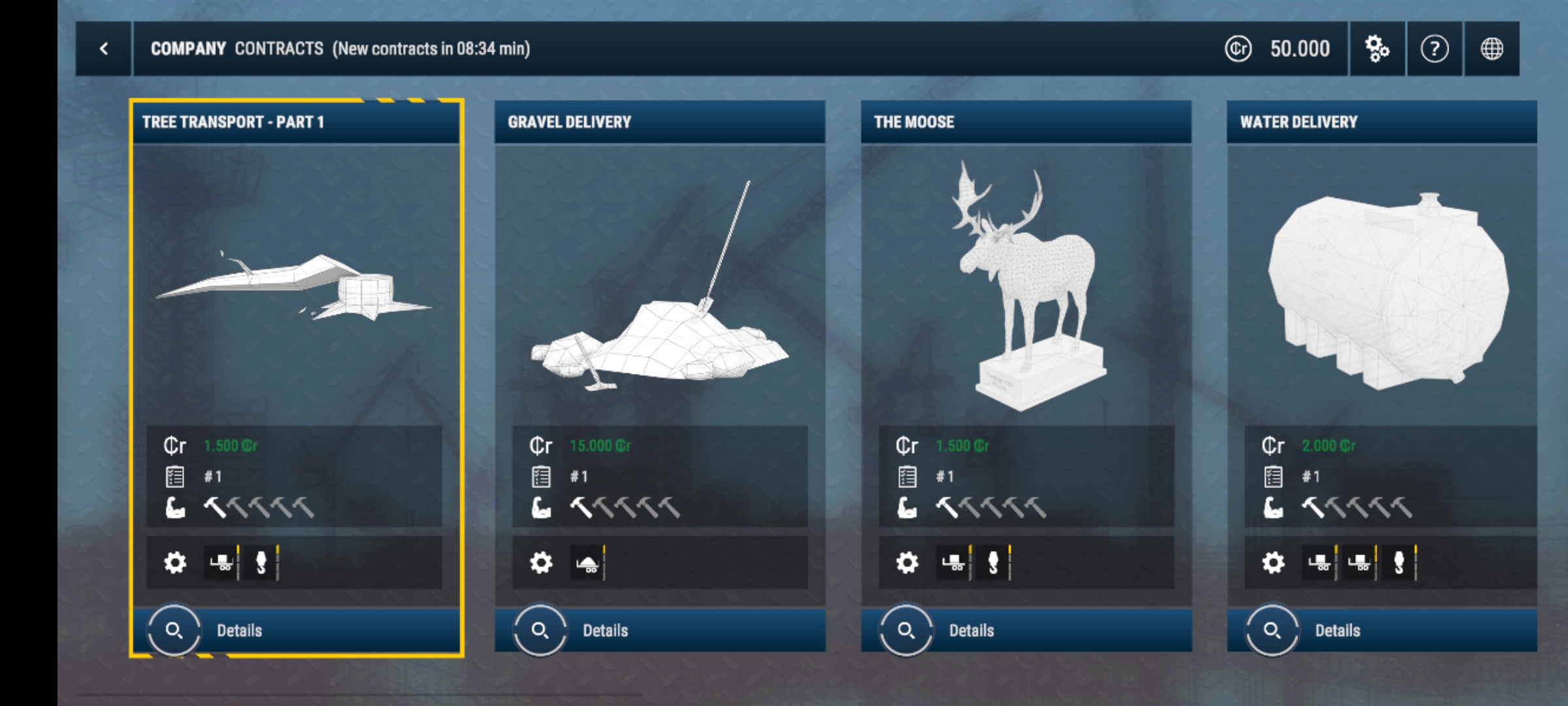
The first big decision you make in Construction Simulator® 4 is setting your ‘economic cycle’. If you’re just starting out, we recommend selecting 90 minutes, as this gives you the maximum amount of time to manage your resources with minimal stress or pressure.
You also might want to turn off traffic rules, so you don’t run the risk of getting fined for driving recklessly. Speaking of which, select ‘arcade mode’ in the controls section to vastly simplify the controls, reducing the risk even further.
Those tweaks should help give you an advantage during your early experiences, allowing you to learn the ropes in a safe environment. When you start to learn the rules, you can tweak them back up to give yourself a challenge.
Play the Tutorial

This may seem like a silly suggestion, but you’d be surprised by the number of players who skip the tutorial. That’s fine in a simple platformer, but this is a complex simulation experience with lots of nuance to learn. So don’t skip it.
This fourth entry features a much more feature-complete tutorial than usual, thanks to the introduction of Hape, your own personal trainer. He teaches you how to drive, operate the machinery, and the basics of the company menu.
He’ll also teach you the basics of management, including trading materials, purchasing new vehicles, and how to set waypoints. Like we mentioned: this is a very deep experience that benefits from a brief period of learning.
Get a Job
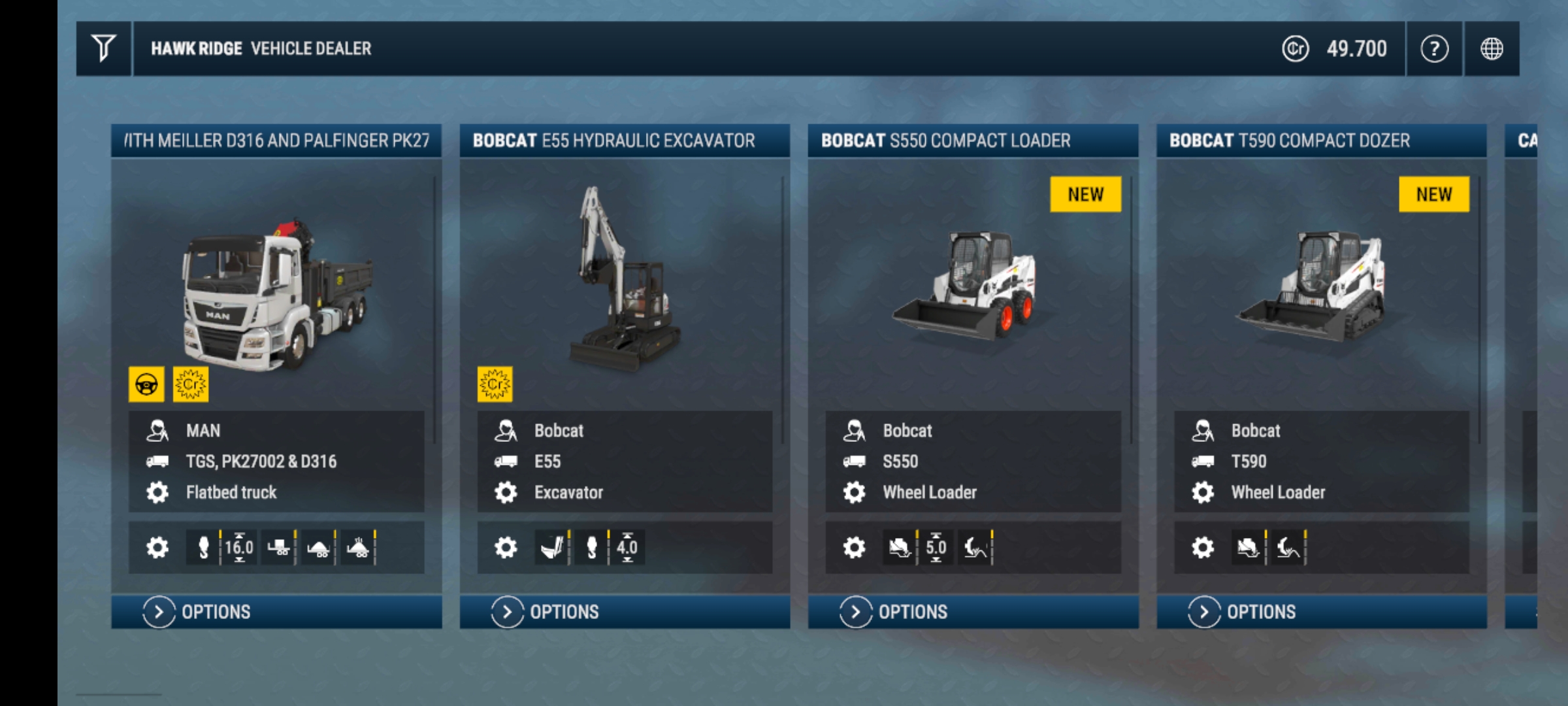
When you finish the tutorial, you may have a mild bit of anxiety about what to do next. Well, don’t worry, as the ‘Jobs’ section of the company menu gives you plenty of direction during the early game.
It’s where your campaign missions are housed, so you can track what you need to do first versus what you want to do. You can also take on general contracts, which appear at random, and provide you with additional experience and cash to help you proceed.
So there we have it. By following those steps above, you should have a good idea of how to get started in this challenging game.
This article is sponsored content written by TouchArcade and published on behalf of astragon to promote tips for getting started in Construction Simulator® 4. For questions or comments, please email [email protected]