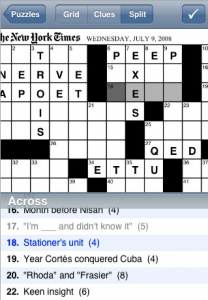 When word got out that part-time developer Eliza Block had started earning $1800/day from her crossword puzzle application, we took notice.
When word got out that part-time developer Eliza Block had started earning $1800/day from her crossword puzzle application, we took notice.
While crossword puzzles aren’t the flashiest of games on the App Store, they represent a significant market with a dedicated following. And unlike Sudoku and Solitaire, only two developers have released crossword games for the iPhone.
Block’s 2 across [App Store] is the more popular of the two at $5.99, but Stand Alone’s Crosswords [App Store] represents another solid offering at $9.99. We decided to take a look at both crossword apps.
In the end both applications are remarkably similar in execution and functionality, and you are unlikely to make a bad choice with either app. Both applications offer an almost limitless pool of downloadable crossword puzzles as well as access to subscription NYTimes puzzles. I was unable to test the premium puzzle downloads, but was able to test drive both apps and provide gameplay videos.
2 Across
2 Across provides a portrait view of your crossword puzzle that is zoomable with the standard pinch gestures. Tapping on the number of the crossword tile allows you to quickly pick which word you would like to solve. Tapping again alternates you between “across" and “down" clues. Unique to 2 Across is the ability to type words in “Pen" or “Pencil". This provides you a simple way to distinguish words that you are confident about vs the ones you are unsure of. When zoomed in, panning across the crossword is as easy as dragging it with your finger.
The game can be played in a number of different views. Grid view offers you a near full-screen view of the board with a single clue in the “clue bar" at the bottom. Clues view allows you to see a full screen list of clues. Split view provides both.
A final view that is less obvious is a keyboarded view. Unlike Crosswords, 2 Across keeps the keyboard hidden in the standard views. To bring up the keyboard you either double-tap on the grid or your tap on the Pencil icon on the top right. While you can bring up the keyboard each time you wish you type in a word, it felt more natural keeping the keyboard open at all times while moving from clue to clue. While you lose a significant amount of screen real-estate, by using the zoomable grid interface, it was still very playable.
Another unique interface feature is the adoption of gestures that can be used on the on the “clue bar". Swiping right and left will navigate you to the next and previous clues. Double tapping on the “clue bar" itself will alternate you from “across" and “down" clues.
2 Across also allows you a number of options to check your work (letter, word, or entire grid) or reveal the answer (also by letter, word, or entire grid). The ability to reveal and check answers on the letter-level seems a nice middle-ground for those who are still learning.
Key Advantages:
- Check and reveal individual letters
- Pen and Pencil modes
- Cheaper ($5.99)
|
||||||||||||||||
Crosswords
Long time Apple fans may remember Stand Alone, Inc as a old Apple Newton developer. Since the Newton’s demise, Stand Alone has moved on to be a prolific Palm developer. We’re glad to see they’ve returned to Apple with their first iPhone application, Crosswords.
In overall function, Crosswords and 2 Across are remarkably similar. Both offer a zoomable grid-view of the crossword puzzle allowing you to pinch-zoom and pan. Stand Alone, however, took a different approach to text entry in their version of the game. They opted to include a compressed keyboard that remains on screen at all times. While this does sacrifice some screen space when compared 2 Across’s grid view, in practice it is unobtrusive and doesn’t require you to switch back and forth from the keyboard view.
 In terms of gameplay views, in portrait mode, Standalone only offers the standard grid/clue/keyboard view and a list-view of all the clues. Unique to Crosswords, however, is a landscape mode that is triggered when you turn the iPhone to its side. The landscape mode nicely provides their version of the “Split" view, incorporating a mini keyboard, grid-view and list of clues all on one screen.
In terms of gameplay views, in portrait mode, Standalone only offers the standard grid/clue/keyboard view and a list-view of all the clues. Unique to Crosswords, however, is a landscape mode that is triggered when you turn the iPhone to its side. The landscape mode nicely provides their version of the “Split" view, incorporating a mini keyboard, grid-view and list of clues all on one screen.
I found that using your thumbs to scroll the list of clues and to type on the keyboard provided the most natural experience between the two applications. The main feature missing in this view is an inability to get any “hints". If you find yourself stuck, you will need to turn back to portrait mode in order to get help. This may be considered either a “bug" or a “feature" depending on your thoughts on the matter.
With regard to hints, Crosswords will only expose the full word on request. There are no letter-level hints like with 2 Across. There is also no Pen vs Pencil modes to distinguish the certainty of your solutions.
Key Advantages
- “Natural" feeling landscape mode
- Compressed keyboard available at all times
|
||||||||||||||||
Summary
As mentioned in the introduction, it would be hard to go wrong with either of these applications. At the risk of oversimplifying, if you are a frequent crossword puzzler, Crosswords landscape view may be worth the additional money if you don’t plan on using the hints often. 2 Across, however, is also a very capable version, and does offer a few additional features for amateurs, such as letter-level hints and Pen/Pencil modes.